Using this tool you can create chamfered and filleted weld preparations on the edges of the selected element.
Weld preparations can be created on the straight edges of plates, on straight beams (whether they already have a shortening), which includes round and rectangular sections. The weld preparation length is based on the exact section, which means that it takes into consideration the beam corners.
Variable lengths (offsets) can be specified in the properties dialog box.
The Exact with weld preparation representation type shows the resulting exact shape with bevels at the edges. Weld preparations are represented in green.
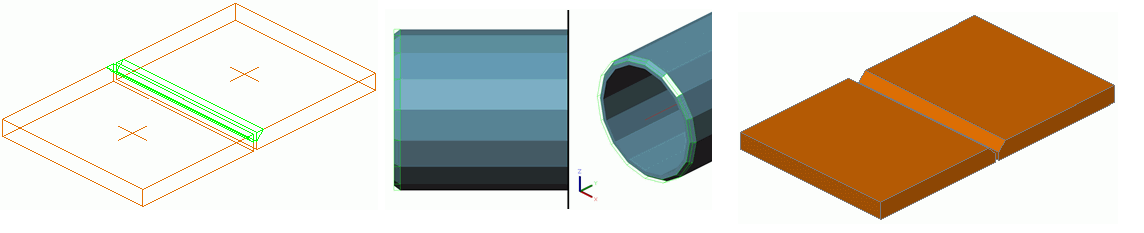
Access the command
Features tool palette:
 (Bevel cut).
(Bevel cut).
Command line: _AstM14CommAddFeatEdge
- From the Features tool palette, select
 (Bevel cut).
(Bevel cut).
- Select the side or the edge of the element to create the chamfer weld preparation.
- In the weld preparation properties dialog box, select the Edge processing tab.
- From the Type drop-down list, select Straight.
- Make the necessary settings: bevel angle, height, and width along with the bevel side (above/below).
- Close the properties dialog box.
- The weld preparation is created.
- From the Features tool palette, select
 (Bevel cut).
(Bevel cut).
- Select the side or the edge of the element to create the fillet weld preparation.
- In the weld preparation properties dialog box, select the Edge processing tab.
- From the Type drop-down list, select Convex.
- Make the necessary settings: define the fillet radius, the fillet type along with the fillet side (above/below).
- Close the properties dialog box.
- The weld preparation is created.