On this tab of the properties dialog box, you can modify the size of the hole group, the distance between the holes and the number of holes.
On a pattern defined by two diagonal points, you can modify the size of the hole group.
Note: The intermediate distance and the edge distance are related since the hole pattern width and length do not change. One value is calculated automatically when the other one is set.
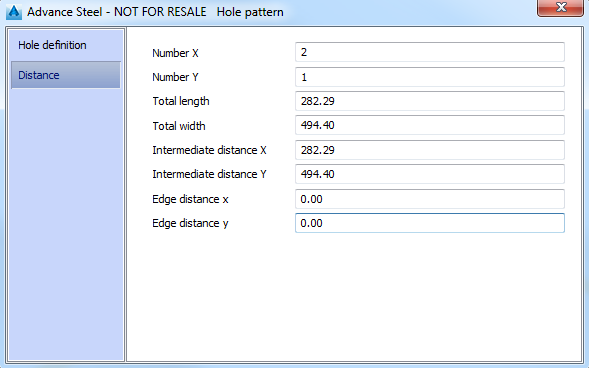
| Option | Description |
|---|---|
| Number X | Defines the number of holes in the X direction. |
| Number Y | Defines the number of holes in the Y direction. |
| Total length | Defines the length of the hole pattern (in the X direction). |
| Total width | Defines the width of the hole pattern (in the Y direction). |
| Intermediate distance X | Defines the distance between holes along the X-axis. |
| Intermediate distance Y | Defines the distance between holes along the Y-axis. |
| Edge distance X | Defines the outer hole line distance to the hole pattern edge in the X direction. |
| Edge distance Y | Defines the outer hole line distance to the hole pattern edge in the Y direction. |
For a rectangular pattern created by a center point you can change the number of holes and the distance between the holes (changes are made relative to the pattern center point). The hole position within the group changes relative to the center point.
You can modify the size of a hole group defined by a corner point. The hole position within the group changes relatively to the corner point.