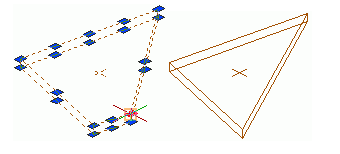Learn how you can insert or remove a plate corner.
Insert a new corner in a polygonal plate at the mid-point of the selected edge. You can modify the inserted corner the same way as all other corners, by using the grip point.
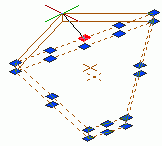
Access the command
In the Features tool palette, click
 (Insert corner).
(Insert corner).
Command line: _AstM4CommInsertPlateVertex
Insert a new corner in a polygonal plate
- In the Features tool palette, click
 (Insert corner).
(Insert corner).
- Select the polygonal plate edge to split.
- A new corner is inserted at the mid-point of the selected edge.
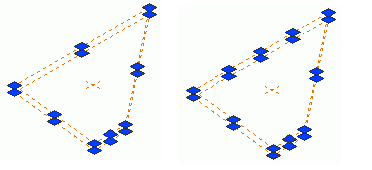
Remove a corner
You can remove the corners of a polygonal plate. A new edge is created between the joining corner points.
Access the command
In the Features tool palette, click
 (Remove corner).
(Remove corner).
Command line: _AstM4CommRemovePlateVertex
Remove a corner from a polygonal plate
- In the Features tool palette, click
 (Remove corner).
(Remove corner).
- Select a corner of the polygonal plate.
- The selected corner is deleted and a new edge is created between the adjacent corner points.