Using the options on this tab of the beam properties dialog box you can create cambered beams.
Cambered beams are beams that are fabricated curved and will become straight members after the installation on site, either due to their own weight or because of loads.
In Advance Steel, cambered beams are modeled as straight members, but they have a curved representation on the drawing.
Note: You must use a Cambered Beam drawing style to detail cambered beams.
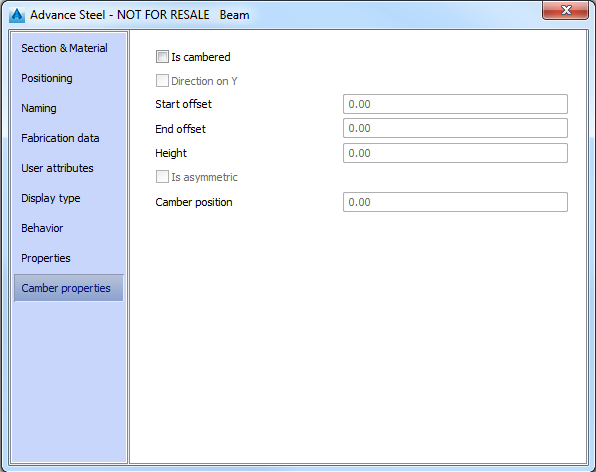
| Option | Description |
|---|---|
| Is cambered | Defines the selected beam as cambered. Next, you can set the cambered beam properties. |
| Direction on Y | If selected, the camber direction is in the Y direction of the beam, otherwise it is in the X direction. |
| Start offset | The distance to the start point of the cambered area. |
| End offset |
The distance from the beam end to the end point of the cambered area. 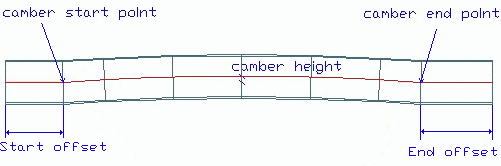 |
| Height |
Defines the camber height (the delta distance for the curve in the center of the beam). 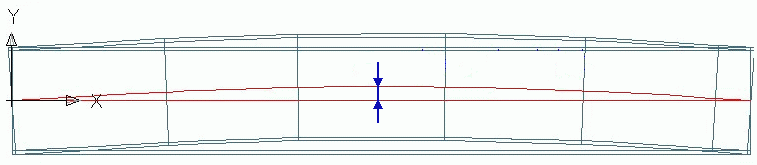 |
| Is asymmetric | Creates a cambered beam that is not symmetric. In this case, you must define the cambered position. |
| Camber position | Defines the offset of the cambered height. |