All shear studs have default properties that you can change in the properties dialog box, which automatically opens after you create a shear stud pattern.
Definition Tab
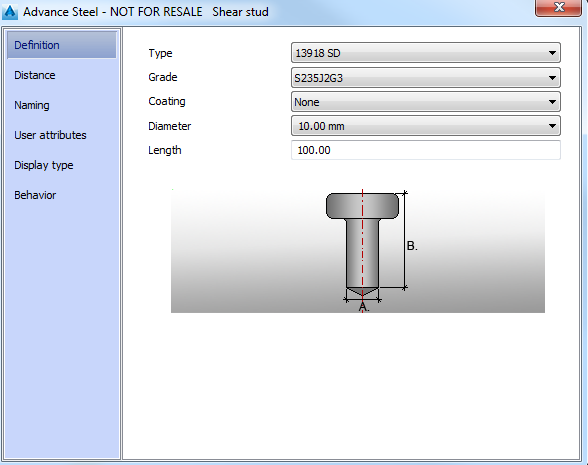
| Option | Description |
|---|---|
| Type | Selects the shear stud standard from the list. |
| Grade | Selects the steel grade from the list. |
| Coating | Selects the coating from the list. |
| Diameter | Selects the shear stud diameter from the list. |
| Length | Defines the length of the shear studs. |
Naming Tab
On this tab of the properties dialog box you can define the information to display in the bills of material and to select the properties to be taken into account in the numbering process.
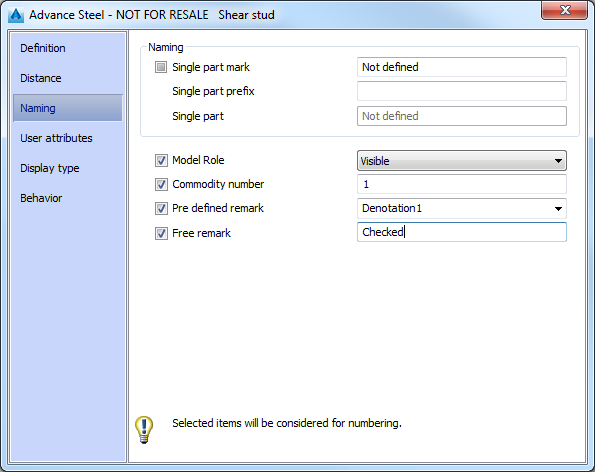
| Option | Description |
|---|---|
| Naming | |
| Single part mark |
|
| Single part prefix | Defines the prefix for the single part mark. You can change the prefix using the Change prefix tool. |
| Single part counter |
|
| Model role | Assigns the role in the model. It is considered e.g. in the drawing creation to assign a presentation, dimensioning and labeling style. |
| Commodity number | Defines the commodity number of the element. |
| Predefined remark |
To add a predefined remark, access the AstorBase database, located in ...\ProgramData\Autodesk\Advance Steel 2022\[INSTALLATION LANGUAGE EXTENSION]\Steel\Data Open the database using SQL server and configure your Denotations in the Notes table: 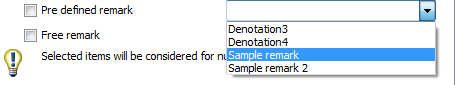 |
| Free remark | Other notes concerning the element. |
Note: For a multiple selection of shear studs, changes made for the parameters in the Naming tab are applied to all selected shear studs. This applies to the Model Role, Commodity number, Pre-defined remark and Free remark values and for their corresponding check boxes.
Display Type Tab
On this tab of the properties dialog box, you can choose how to display the shear studs in the model.
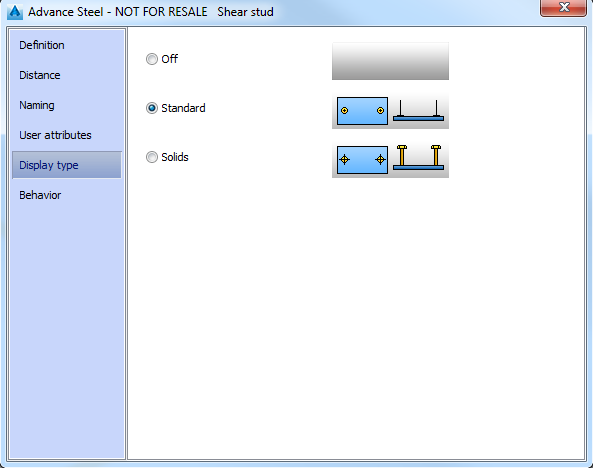
| Display type | Shear studs |
|---|---|
| Standard |
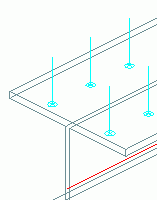
|
| Solids |
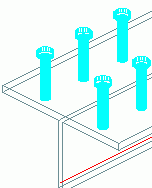
|