Each steel connection in Advance Steel contains a Library tab, which is specific per connection - uses a different location in the program database system.

This tab contains a table-style view, with multiple entries that have an associated set of values. You can switch between these entries by clicking on the lines - this will apply the respective set of values to the connection configuration. All the geometrical or attribute settings available in the connection are stored here, so the configuration can be fully stored, without losing any parameters.
When adjusting the library entries:
- Review the existing entries:
- For most used steel connections, Advance Steel provides out-of-the-box configurations for the most commonly beam configurations.
- For example, the Clip Angle connection provides a full set of pre-configurations, valid for the connection created between a column and any W-Shape rafter. The Comment column in these configurations also provides additional information, such as the number of bolts configured in the connection.
- You can review entries by creating the connection and switching them - Advance Steel will automatically update the connection to use the preset.
- Modify the existing configuration:
- Use the existing entry to apply all the parameters to the current connection.
- Modify the connection as needed (e.g. increase the distance between the bolts, add an extra bolt line, modify the weld parameters and so on).
- Use the Save values button. A new line with those parameters will be created at the bottom of the list, with a clear Comment field ("-").
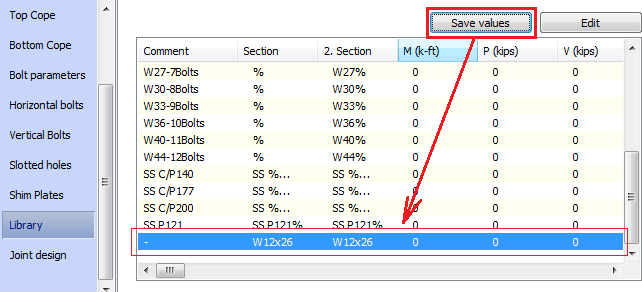
- Use the Edit button to enable the edit mode for the table view.
- Add comments to the line to easily identify it. The existing line used as a template can be removed if it doesn't match the company standard, to avoid overlaps.
Add new steel connection presets to the Library
For connections that don't offer any out-of-the-box presets, or the preset is made on a completely new scenario, you can also add lines to the Library using the Save values button. A clear name in the Comment field is advisable for providing enough information during the modeling stage for detailers.