Learn how to create different types of corner cuts.
This tool creates the following types of processing when you select a plate corner:
| Chamfer |
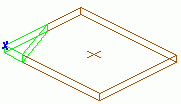
|
| Convex corner finish |
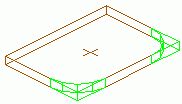
|
| Concave corner finish |
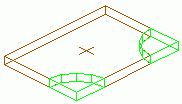
|
Access the command
Features tool palette:

Command line: _AstM14CreateCornerFeat
Create a chamfer
- The corner processing is created at the selected corner with a default size and shape. It is represented with a green contour processing in the model. The properties dialog box appears.
- In the Features tool palette, click
 (Corner cut).
(Corner cut).
- Select a plate to process near the corner to cut.
- The corner processing is created at the selected corner with a default size and shape. It is represented with a green contour processing in the model. The properties dialog box appears.
- In the properties dialog box, from the Type drop-down list, select Straight.
- You can change the size of the corner processing.
Create a convex fillet
- In the Features tool palette, click
 (Corner cut).
(Corner cut).
- Select a plate to process near the corner to cut.
- The corner processing is created at the selected corner with a default size and shape. It is represented with a green contour processing in the model. The properties dialog box appears.
- In the properties dialog box, from the Type drop-down list, select Convex.
- In the Radius field enter the desired value to define the size of the corner processing.
Create a concave fillet
- In the Features tool palette, click
 (Corner cut).
(Corner cut).
- Select a plate to process near the corner to cut.
- The corner processing is created at the selected corner with a default size and shape. It is represented with a green contour processing in the model. The properties dialog box appears.
- In the properties dialog box, from the Type drop-down list, select Concave.
- In the Radius field enter the desired value to define the size of the corner processing.