On this tab of the beam properties dialog box you can set the elements behavior at collision check and the behavior for single parts and assemblies.
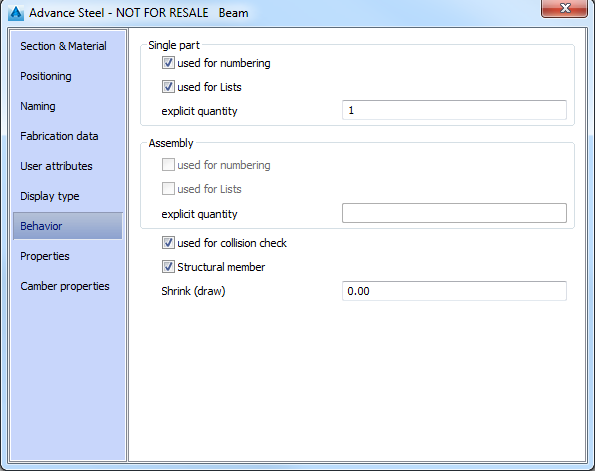
| Single part | |
| Used for numbering | The single part is used for numbering. |
| Used for lists | The single part is used in the bill of material. |
| Explicit quantity | Defines the amount in the BOM. Therefore, it is possible to create one part in the model and multiple parts in the BOM. |
| Assembly | |
| Used for numbering | The assembly is used for numbering. |
| Used for lists | The assembly is used in the bill of material. |
| Explicit quantity | Defines the amount in the BOM. Therefore, it is possible to create one part in the model and multiple parts in the BOM. |
| Used for collision check | The element is used for the collision check. |
| Structural member | |
| Shrink (draw) |
Defines the length of the deformations that the part will suffer during site assembly (e.g. pressed tubes). A positive value shortens the beam while a negative value extends it. This value has no effect on the model itself but has influence on:
This value is also shown in the AutoCAD LIST command: 
Note: The shrink value does not create any kind of shortening or extension feature on the beam.
|