Insert bolts, anchors, holes, or shear studs in a rectangle defined by the diagonal corner points.
You can set an edge distance to the rectangular contour.
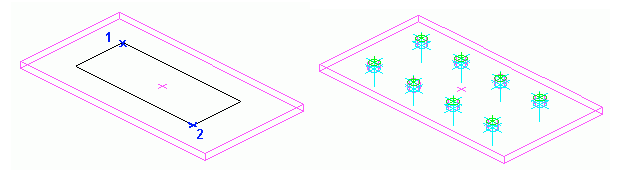
Access the command
On the Objects tab  Connection objects panel, click
Connection objects panel, click
 (Rectangular, 2 points).
(Rectangular, 2 points).
Command line: ASTORBOLTSHOLESALLSIDES
Create a rectangular bolt pattern using two diagonal points
- Set a suitable user coordinate system.
- On the Objects tab
 Switch panel, switch to
Switch panel, switch to
 (Bolts).
(Bolts).
- Select a suitable display type. if necessary. For example, for beams, if a bolt pattern is inserted on the gauge line, use the Exact display type.
- On the Objects tab
 Connection objects panel, click
Connection objects panel, click
 (Rectangular, 2 points).
(Rectangular, 2 points).
- Select the objects to connect and press <Enter>.
- Specify the first corner point.
- Define the diagonal corner point.
- The bolt pattern is created.
Create a rectangular hole or shear stud pattern using two diagonal points
- Set a suitable user coordinate system.
- On the Objects tab
 Switch panel, switch to
Switch panel, switch to
 (Holes) or
(Holes) or
 (Shear Studs).
(Shear Studs).
- Select a suitable display type if necessary. For example, for beams, if the pattern is inserted on the gauge line, use the Exact display type.
- On the Objects tab
 Connection objects panel, click
Connection objects panel, click
 (Rectangular, 2 points).
(Rectangular, 2 points).
- Select a beam or plate and press Enter.
- Specify the first corner point.
- Define the diagonal corner point.
- The pattern is created.