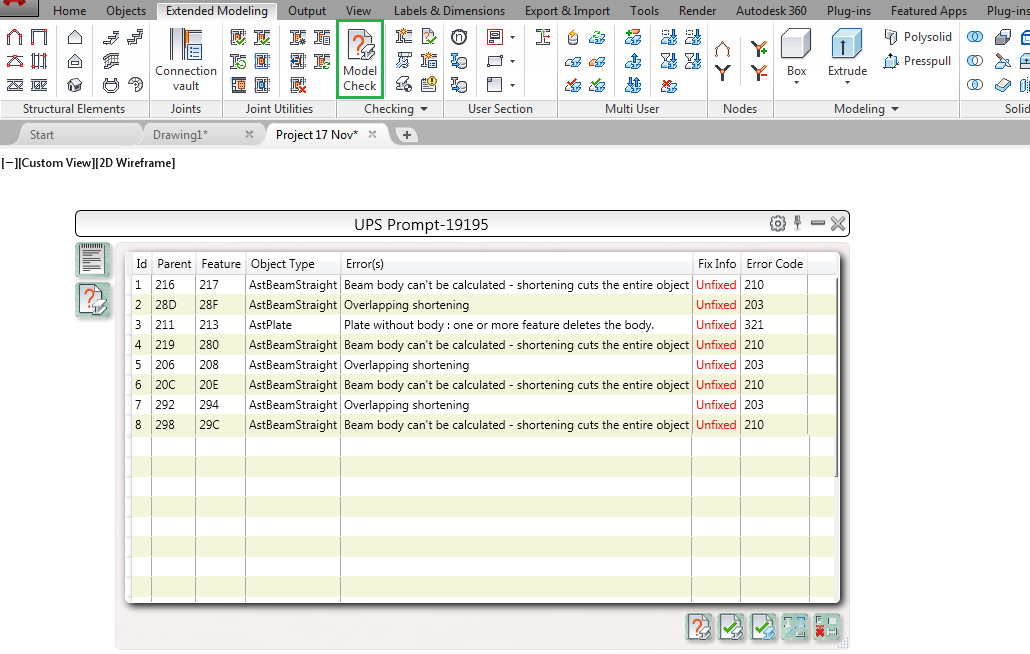This command performs audit verifications that are related to modeling errors for an Advance Steel model.
The information resulted from this verification is displayed in the notification panel, through comprehensive error messages.
When you access the Model Check command located in the Extended Modeling tab, Checking panel, the verification is done automatically for the whole model. After the automatic verification, the notification panel is displayed. You can highlight and fix each error entry using the controls from the bottom right side of the panel.
Behavior of Model Check when fixing plates and folded plates fully cut by features: When a plate or a folded plate is not visible due to a feature or sum of features that fully cut it, the Model Check fix functionality will attempt to remove one of the features triggering the problem instead of deleting the whole plate / folded plate.