Two or four sections are created at a system line as a combined section. The sections are handled as a single section, so any action will affect all composing sections.
Create compound sections
You can create compound sections like simple sections, by entering a start point and an end point according to the current coordinate system. The current user coordinate system (UCS) determines the position of the section's main axes: the beam web runs in the Z direction of the UCS - the top of the section is in the Z direction.
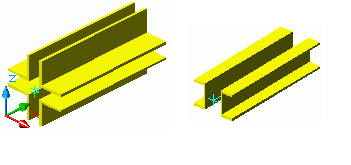
To create compound sections, use the Compound sections flyout on the Beams panel of the Objects tab.
Additionally, you can create custom compound sections and store them in a library. Using the properties dialog box, you can control the section class and the section of each individual element in the compound beam.
Compound section behavior
During the numbering process, in drawings and lists, the compound profiles behave in two ways:
- As one profile, with a compound section.
- As separate profiles.
Separate compound sections
You can separate the compound sections into single profiles. Each profile then gets its own system line. The connection between profiles is lost.