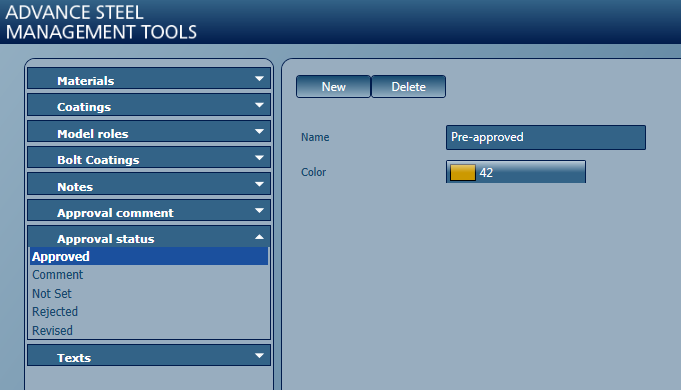Define the state of a drawing that will be issued to production.
Approval Status
You can set the Drawing Approval Status in three ways:
- By clicking on the bubble in front of the drawing name
 .
.
- From the contextual menu
 .
.
- From the combo-box
 .
.
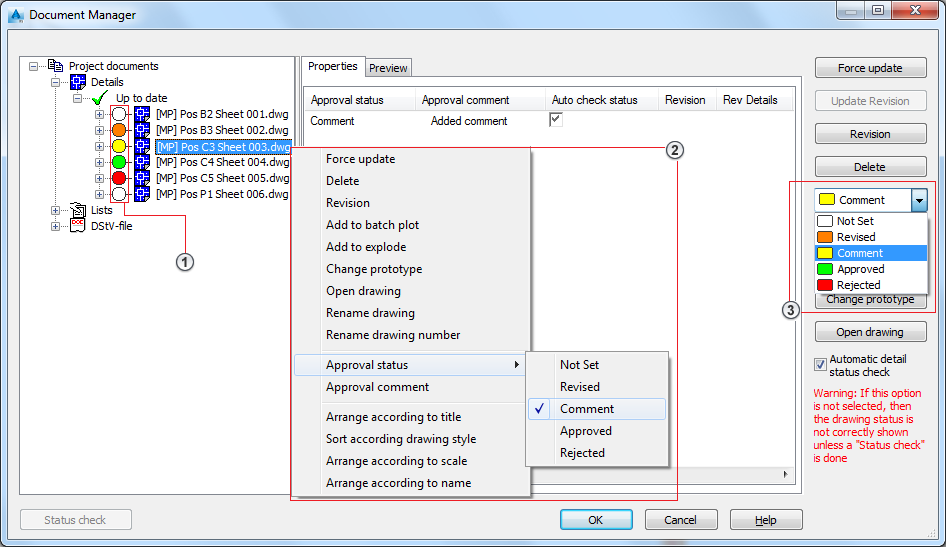
Approval Comment
The Approval comment is a text box where you can enter specifications for revision or for production.
To add a drawing comment, right-click on a selected item and choose Approval comment from the contextual menu.
The drawing approval status and comments are displayed in the Properties tab of the dialog, allowing you to sort the drawing list according to approval status or approval comment.
Note: You can add custom approval status entries, using Management Tools. These new entries become available for use in Advance Steel models, in:
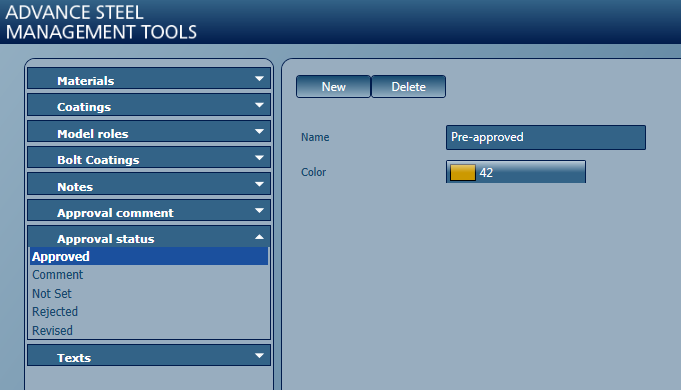
- Object properties
- Connection properties
- The Document Manager, for detail drawing status