When creating an I-section beam, the section, by default, is for example an HEA100 (depending on the installation).
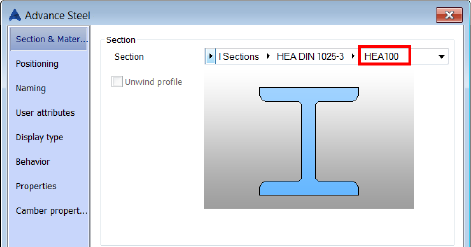
To change the default section use the "Default section for I - Sections" default.
- Start the Management Tools.
- Select Defaults.
- Select the Default sections category and search for the "Default section for I - Sections" default.
As an example, we will define the UB203X133X25 as the default "Section" (this section belongs to the "SA Universal beams" section class).
Use the drop-down lists to select the SA Universal beams section class, type and size:
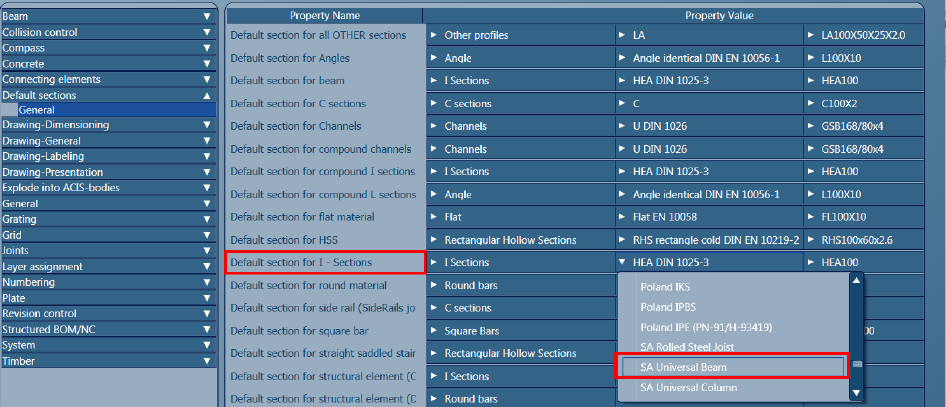
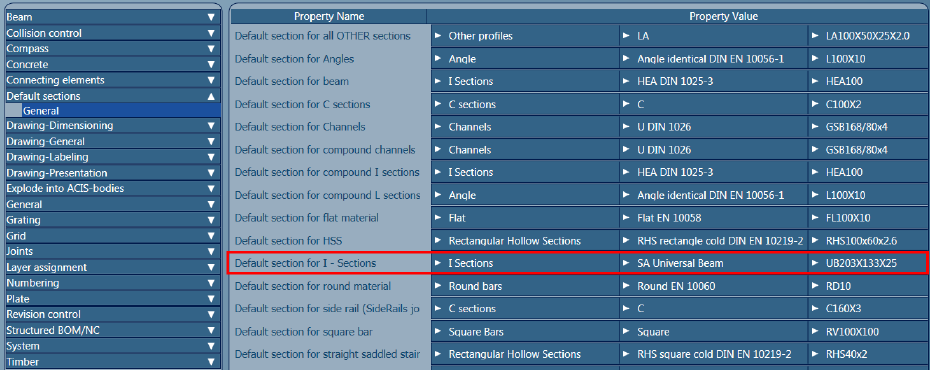
Click Load settings in Advance to save the changes and return to Advance Steel.

The next time you create an I-section beam, the default "Section" will be UB203X133X25 as we just defined.