There are situations when you can have features in the model that are invalid or are overlapping an existing one. To find them you can use the Audit command. The result list will contain the object handle ID and a message highlighting the issue with it, as in the following example:
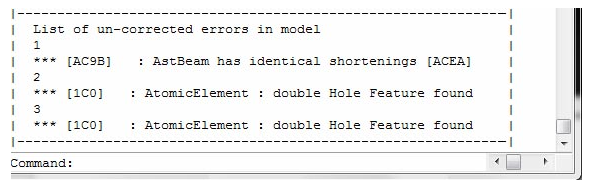
To find the object reference perform the following steps:
-
Go to Advance Tool Palette-Selection Category.
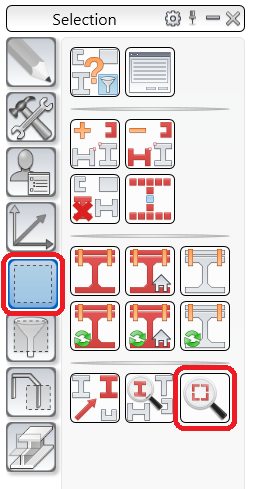
- Select the icon Mark Object
 .
. - On the Command Line you will be asked to choose either Handle or ID - Type H (to select Handle).
- Type the Handle reference, for example AC9B.
- This marks the object with the problematic feature.
- From the Advance Steel Tool Palette select "Search for Marked Objects".
- Using the handle information from the Audit report we will find the object containing the invalid feature, and not the feature itself. After we have identified the object, we will need to manually check the object and search for the actual feature based on the Audit report detail and remove it.