Note: The answer is referring to version 2016. This information may differ on other versions.
Cladding sheets are used to create lateral closings and coverings of structures. In practice, the architecture of structures may require various shapes of closing surfaces. Advance Steel provides solutions that allow creating the necessary cladding sheets, according to the situation.
Plane closing surface, with or without openings
A dedicated set of tools allow automatic creation of cladding sheets on a plane area:

- Use the Define cladding area command to define the desired contour. Any shape can be created.
- Use the Define cladding openings command, to create openings in the defined area.
- With the Create cladding command you can obtain the desired closing panels.
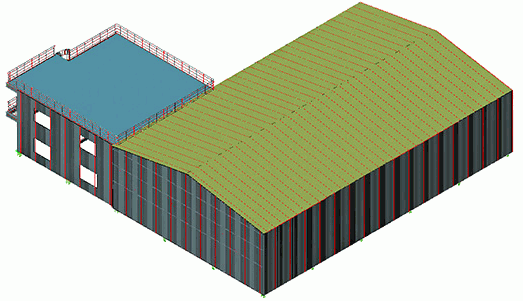
Curved closing surface
Use curved beams to create a panel of cladding sheets on a curved surface. Rotate the section 90 degrees.
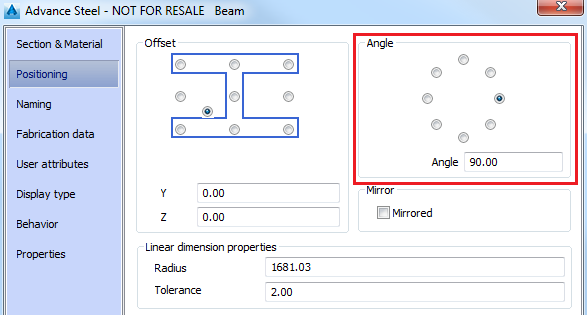

Note: In Advance Steel, the cladding sheets are in the profiles category. Profiles can be straight, curved or can be created by a polyline shape. The desired cladding section or a panel from a producer catalog, such as Arval, Angastiniotes, Bacacier, Kovove, Canam, Fisher, Hoesch, Kinhspan, Linadb, Metecno, Montana, Megaprofil, Rukki, Euroclad, Vikam, Vulcraft, etc. can be selected from the Advance Properties dialog box.
In a similar way you can create a cladding sheet using a beam obtained from a polyline shape. Create a polyline and then with the "Beam, from polyline" command create the section, and from the Advance Properties dialog box select the cladding section.
