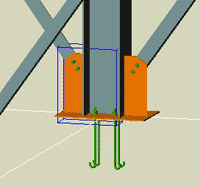Joint grouping is a new option that will help you save time when configuring joints. When the master joint is changed, the slave joints, which are subordinates of the master joint, are changed automatically.
In a model, you can apply the same joint with identical parameters several times.
First create the master joint. The connection between the master joint and the slave joints is made through the name the master joint receives, on the first page of the properties window.
The name for the master joint must be unique. The slave joints receive the same name automatically.
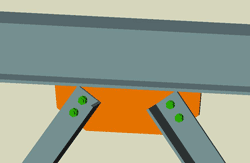

After the master joint is created, start creating the slave joints, which are dependent on the master joint. The slave joints are created with the
Create joint in a joint group
command on the tool palette: ![]()
After creating the slave joints, the master joint can be configured. The configurations made in the master joint are also applied automatically to the slave joints.
The master and slave joints can be searched and marked with the filter.
In the filter there is a search option that helps you find only the master joint, only the slave joints or both. This filter only marks the joint box.

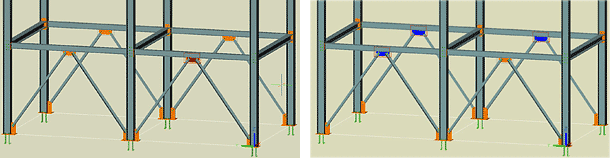
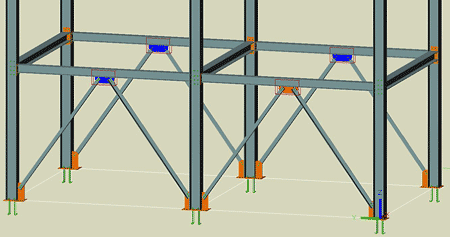
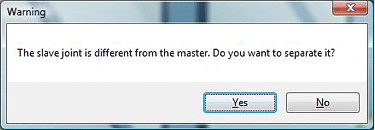
If you choose to separate the joints, the slave is created, but the joint is independent. If you choose not to separate the joints, the slave is created, but it is marked because the joint is different from master joint.