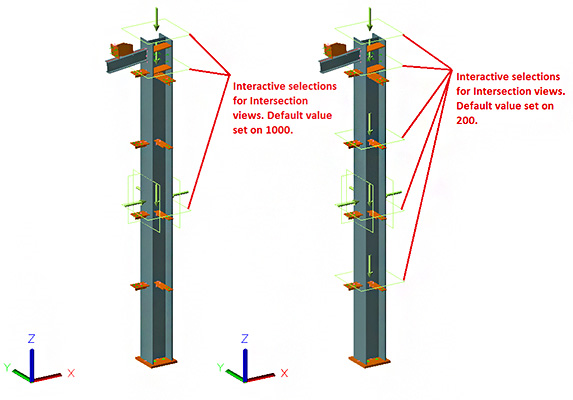In the configuration of any drawing style, detail views can be set on always or interactive. While the always option creates the detail view every time, the interactive option allows selecting the detail views that need to be created in the drawing for that object.
The views will be displayed in the model with a green rectangle and arrow. In the following example, the drawing style, which was selected to create the assembly drawing, is configured to display the "Top", "Bottom", "Rear" and "Intersection view" on interactive mode.


The always/interactive option is on each view's View properties tab. The names of the views that are set on interactive usually contain the "Choice" word and the drawing styles contain the "selection of view" phrase.
For "Intersection views" the number of interactive selections displayed in the model, depend also on the value of the "Maximum distance to merge suggested sections in details" default. This parameter is in the Settings\Defaults\Drawing-General category from the Management Tools.
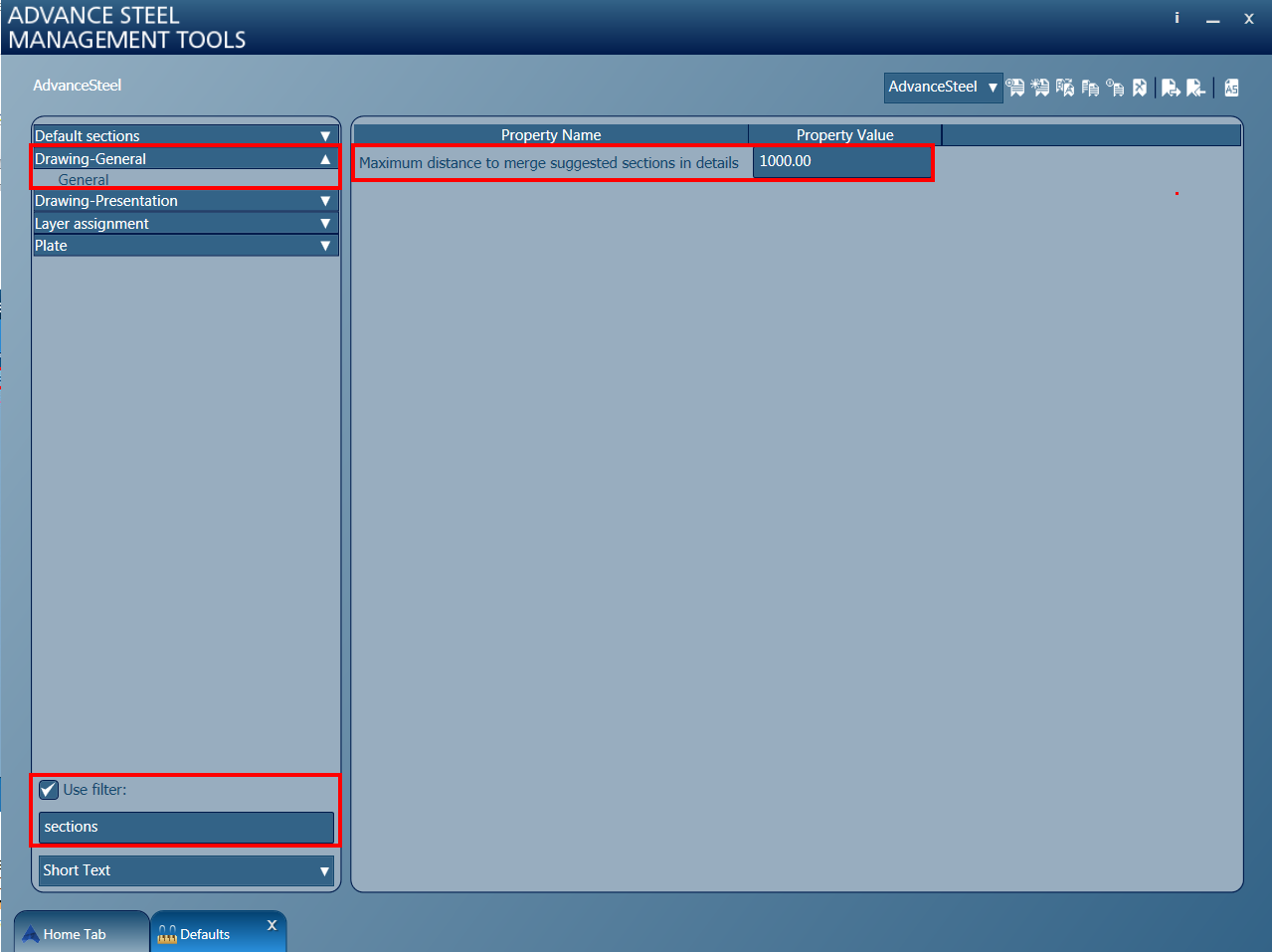
If the value of the default is modified then the number of intersection views found by Advance Steel will change. In the following example the "Maximum distance to merge suggested sections in details" default value was decreased from 1000 to 200 and 5 interactive views were found compared to 3 with the initial default value.