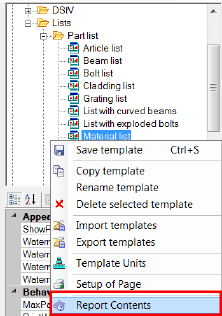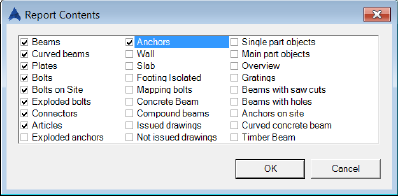To have anchor bolts in lists it is necessary to add them to the report contents the template is using.
- In the BOM editor, browse to the list to modify.
- For example, right click on "Material List" and select Report Contents from the context menu.
- In the "Report Contents" dialog box, select "Anchors".
- Click OK and save the template.