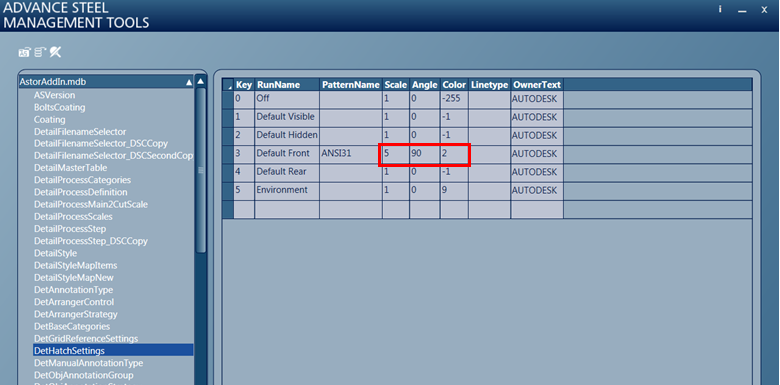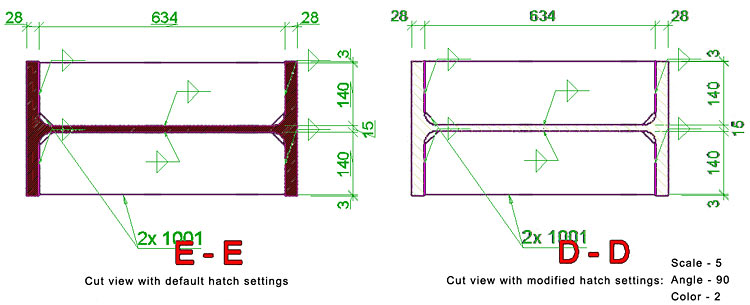- Start the Management Tools.
- Select the Table editor.
- Based on the category of the drawing style (Advance or User), open the following database clicking
 (Open database):
(Open database):
- AstorDetails database: ...\ProgramData\Autodesk\Advance Steel 2022\[INSTALLATION LANGUAGE EXTENSION]\Steel\Data\ (for drawing styles used from the Advance category)
- AstorAddIn database: ...\ProgramData\Autodesk\Advance Steel 2022\[INSTALLATION LANGUAGE EXTENSION]\User2\Data\ (for drawing styles used from the User category).
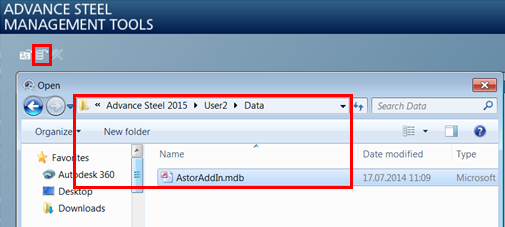
- Open the DetHatchSettings table.
The various types of hatches that can be configured into an object presentation are available. The default hatch, used by both automatic and manual cut views, is Default Front.
The following parameters can be configured:- PatternName.
Any pattern available in AutoCAD can be used in addition to the ones added by the Advance Steel installation.
- Scale
The scale of the pattern. The default value is 1.
- Angle
The angle of the pattern. The default value is 0. The pattern is rotated counter clockwise for positive values.
- Color.
In addition to the available normal color codes, two special codes can be used:
255 - None
-1 - Read code from defaults. If we use this setting, then the color will be read from a specific default value. For example, for the Default Front hatch, it will read the color from the "Drawing-Presentation / Color of planes of intersection" default.
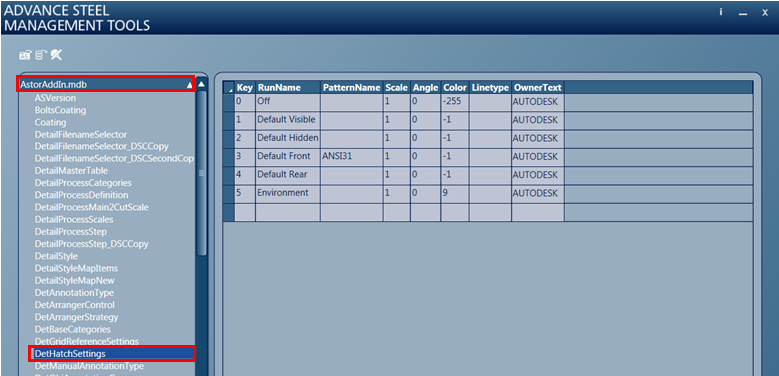
- PatternName.
- After configuring the hatch, close the Management Tools and use the "Update defaults" function in Advance Steel to include the modification.
Note: In order for the modification to take effect on detail drawings, we need to recreate them. A drawing update will not change any of the modified settings done to the database table.
- Scale - 5
- Angle - 90
- Color - 2 (Yellow)