The names received by the joints at grouping or creation, can be displayed in the general arrangement drawing by configuring the chosen drawing style.
Setting the drawing style so that the joint names appear in the drawing, involves creating a new labeling strategy (From the Drawing Style Manager, select Labeling strategies). For example, most of the time, a joint adds plates as new elements. Therefore the element for which you will create a new strategy is the plate.
Copy one of the existing strategies, by using Deep copy, and change it to display the name of the joint which includes the element. First the strategy receives a name and then it is configured.

In the properties dialog box of the newly created strategy, change the Definition of the leader line which is the Underscored type and rename the Content of label with a meaningful name for the label type. Delete the existing content of the text editing field and from the token drop-down list, choose the Joint name token. To save the changes you have made, click Apply.
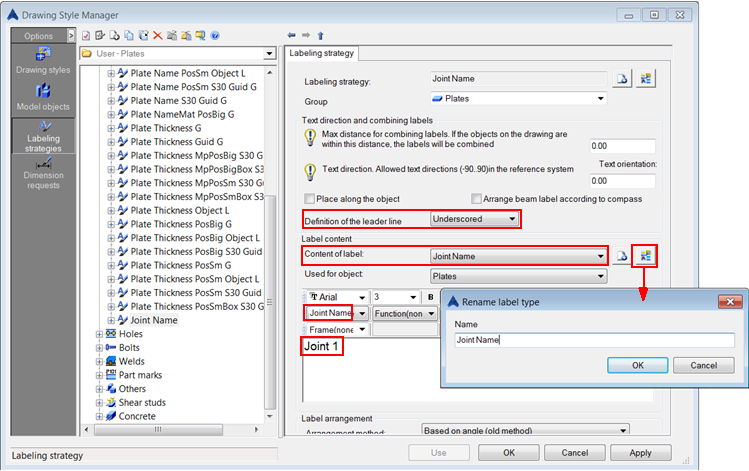
After you set the strategy, change the drawing style that you use to create the view. At Objects presentation change the labeling type of the plates and choose from the Plates category the Joint Name strategy.
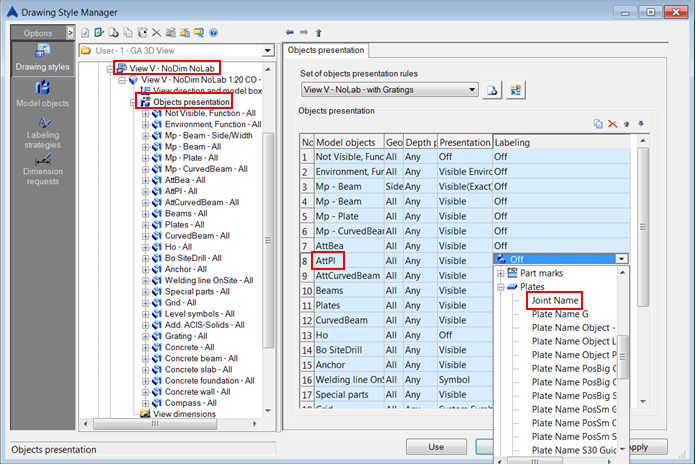
To save the changes you have made, click Apply and then use the style.

