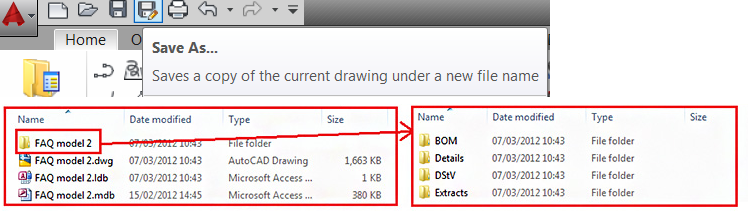Advance Steel provides the option to copy, along with the model, all the derived documents generated from it. The Save as command is used when you want to create a backup of a model or when you want to copy model to another location.
The derived documents are: details, BOM lists, NC, DStV and DXF files.
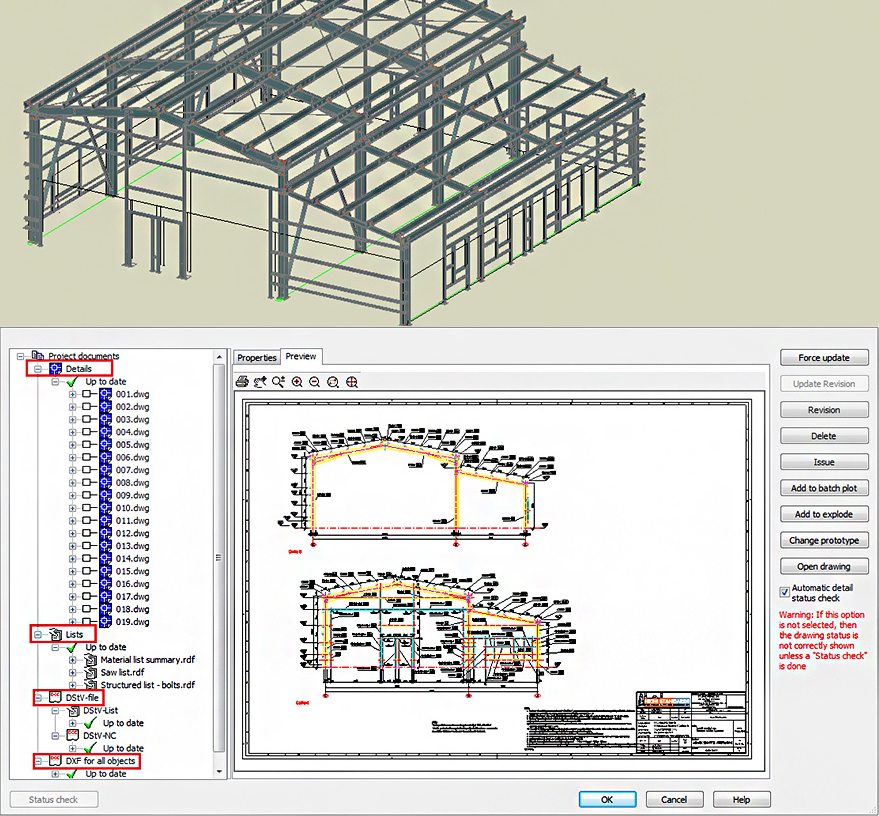
The default that activates this option is called Copy all project documents during 'save as' from the General category.
To activate this option, open the Management Tools and select Defaults .

Enable the filter and then write "document" in the filter field (1). Open the General category (2) and activate the Copy all project documents during 'save as' default in the Property Value column (3). After the default is activated click Load Settings in Advance (4) and then close the Management Tools .
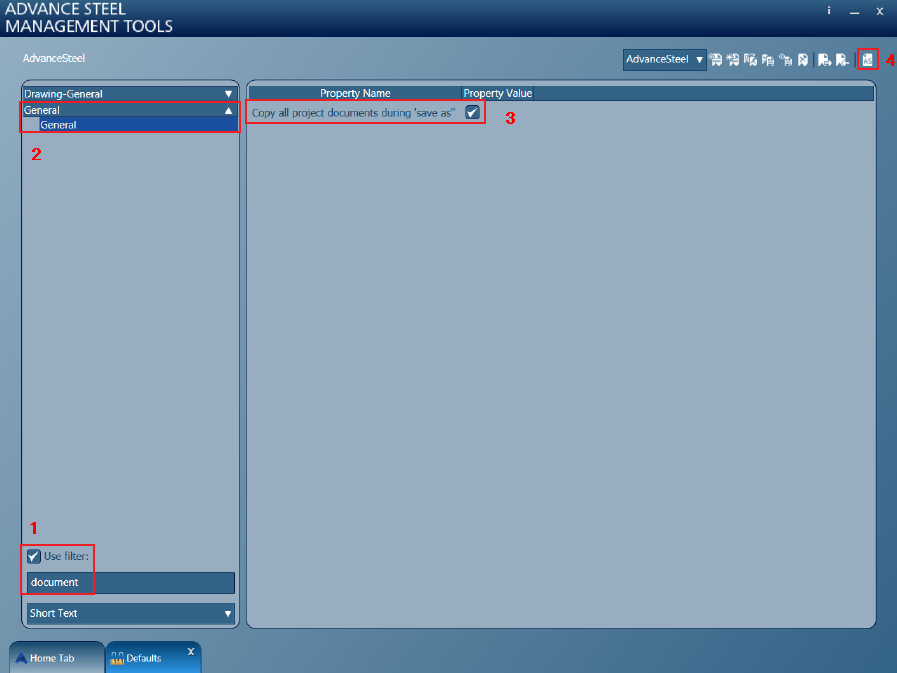
After you activate this option, you can save the model using the Save as command. All the information present in the model's subfolders will be saved in the new location.