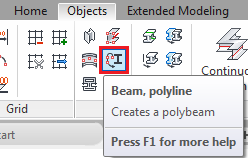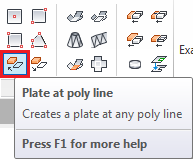In practice, there are situations where elements with elliptical form are necessary.
To create a plate that has an elliptical outline or a curved beam that follows an elliptical path you must draw an elliptical polyline.
By default, AutoCAD draws ellipses that are not made of polylines and cannot be used as basis of a plate or a beam. Therefore you must set AutoCAD to draw ellipses as polylines.
To create ellipses as polylines
- On the command line, enter the command PELLIPSE.
- Enter 1 and press Enter.
Note: The PELLIPSE setting is stored in the drawing so it needs to be set for each new model.
Once the value is set, you can create ellipses and modify them to create the shape that you need.
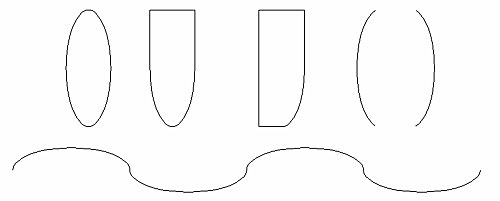
After you finish editing, the new shapes can be converted into beams or plates using the corresponding command from the Objects tab, Beams panel or Plates panel.