The "shrink" field is used for any kind of profile that gets longer or shorter by deformation during site assembly (e.g. pressed tubes). The length of the beam is calculated considering the "shrink" and the weight is calculated without the "shrink". This field is located in the Beam properties on the Behavior tab and represents the length of the deformations that the part will suffer on installation.
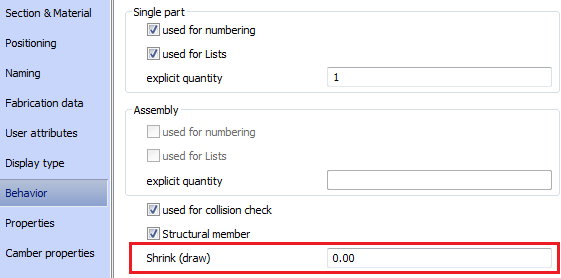
As an example we will consider 3 round hollow sections, each 1000 mm in length, one without a shrink, one with a positive shrink of 100mm and one with a negative shrink of 100mm.
The 3 beams will be numbered and detailed in a drawing using a beam drawing style. A BOM list will be created and a BOM on drawing will be added on the created detail drawing.
"Weight" and "Length" values in a "BOM list", "BOM on drawing" and in the "Detail drawing":


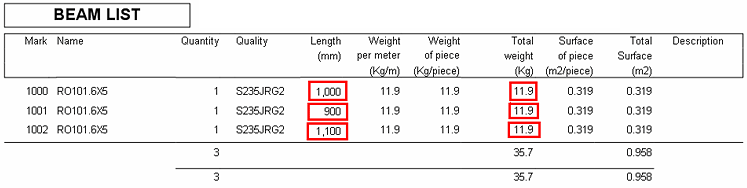
The length of the beam in detail drawings and BOM lists is calculated considering the shrink value, thus the length of the single part will be the final one, with the deformations added on site to include the part in the assembly. The weight of the beam in detail drawings and BOM lists does not consider the shrink value because the total weight of the part is the same in both cases, before and after the deformations made on site.