- Open a model.
- Select a camera.
- Open the
 Drawing Process Manager in the
Output tab >
Document Manager panel.
Drawing Process Manager in the
Output tab >
Document Manager panel.
- Click the
 button, next to the
Filename selector drop-down.
button, next to the
Filename selector drop-down.
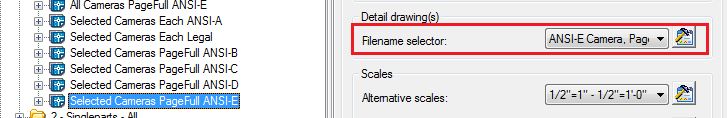
- In the
Filename selector dialog, you can see the used prototype and the Drawing name.

- Close the dialog.
- Click
Use in the
Drawing Process Manager window.

- Click
OK in the
Process properties window.
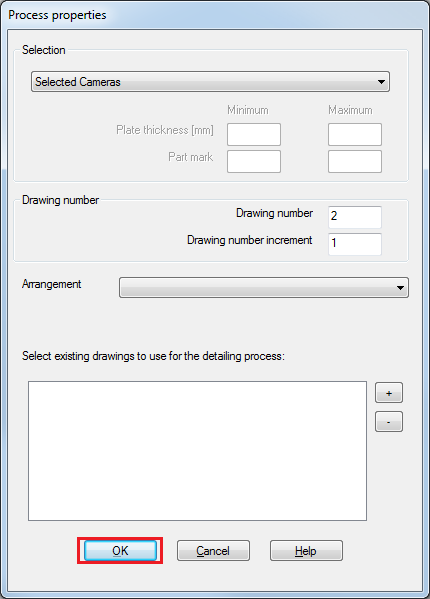
- Open the created detail drawing and see the result.
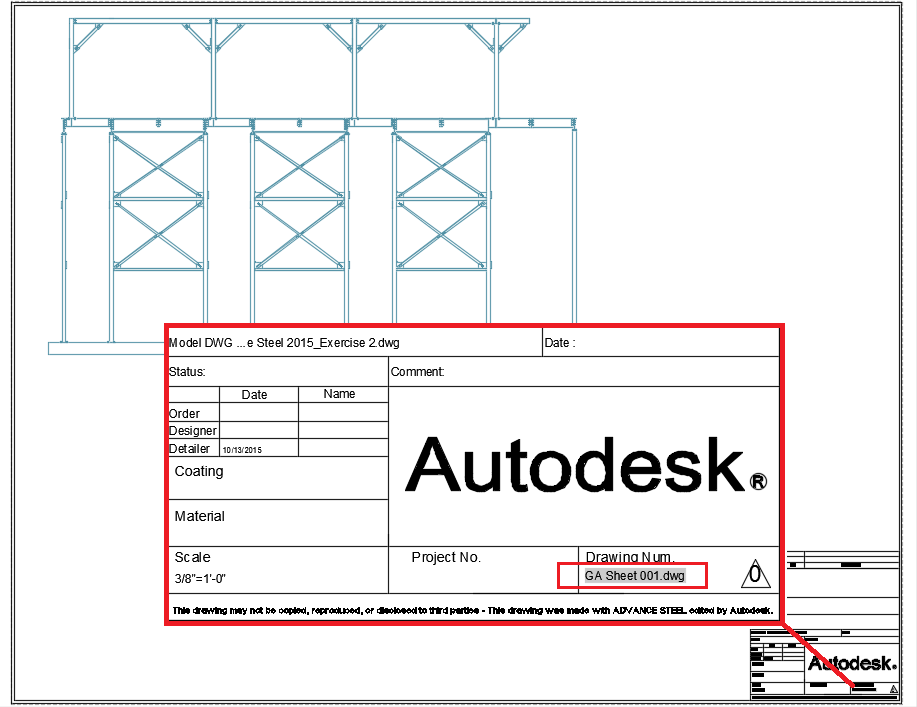
Create a detail drawing, using a process (e.g. Selected Cameras PageFull ANSIE-E).