By default, when creating a beam, the beam is created with the system axis in the center of gravity. The system axis of a beam is the red line in the model, which is created between the start point and end point. Around this axis the beam is positioned when selecting different offset points in the Advance Properties dialog box.
In detail drawings this axis will be displayed in the same location where it was inserted in the model. If the beam is created in the model with the system axis positioned on one of the beam's flanges, then the axis will overlap the beam contour.
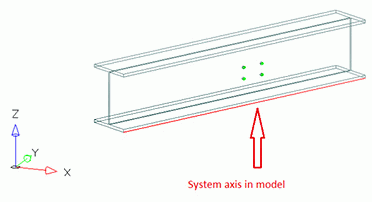
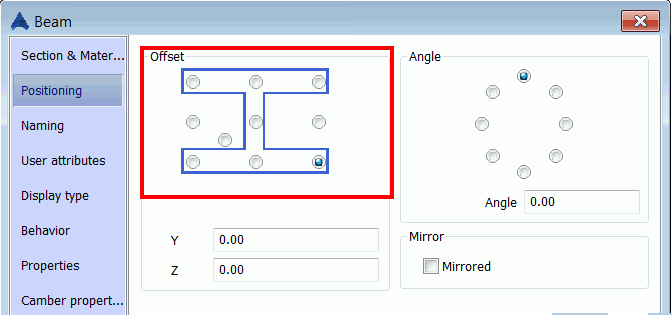
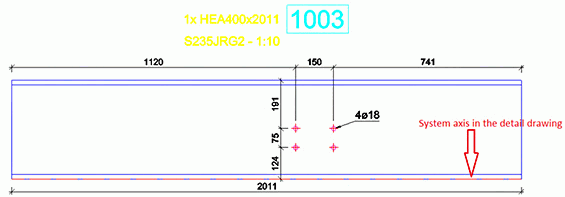
The median line is the axis which is created in the section's center of gravity. This line can be displayed only in detail drawings. The median line and the system axis are 2 different things.
To display the median line in detail drawings you need to configure the drawing style as follows:
- Open the Drawing Style Manager: On the ribbon, click
 (Drawing Style Manager):
(Drawing Style Manager): - Output
 Document Manager
Document Manager 
 (Drawing Style Manager)
(Drawing Style Manager)
- Output
- Browse to the single part drawing style to modify and then open the view in which you want to display the median line.
- Select Objects presentation > Beams > Presentation branch and change the beam representation style to any other predefined representation style that contains the name Median (for example, VisibleHiddenMedian).
To create a new beam representation style:
- Select VisibleHiddenSystem, and click New
 (1).
(1). - In the pop-up window name the representation style VisibleHiddenSystemMedian and click OK (2).
- Next, set the Median line – Color to Default, using the drop-down list (3).
- Click Apply (4) to save the modifications made to the drawing style.
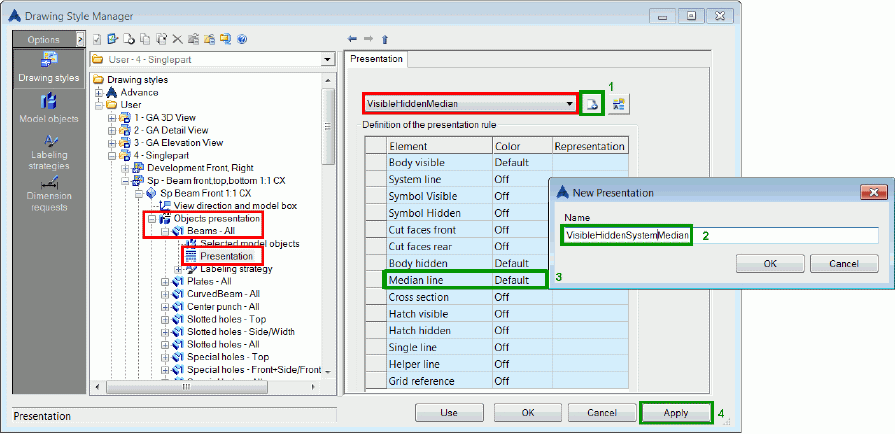
The following picture displays the detail drawing obtained by using the modified drawing style.
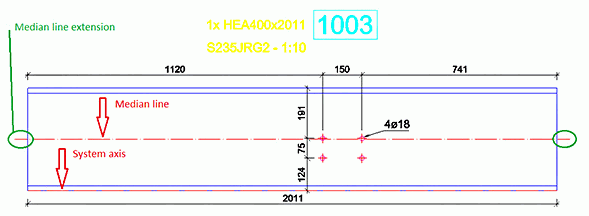
The 2 defaults that control the creation and the length value of the median line extension are:
- Extends the center line in details
- Extension of the center line in detail
The defaults are available in Management Tools, in the Defaults > Drawing-Presentation > General category.