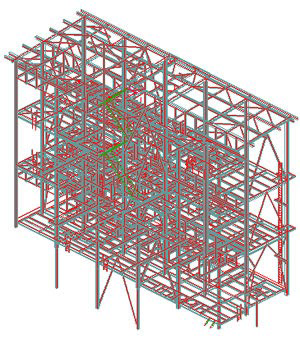If you have a model where all treatments are displayed like in the picture below:
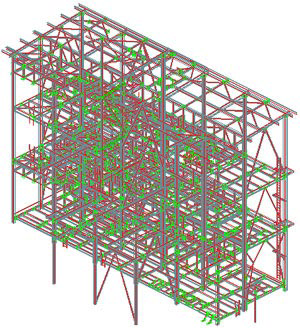
- On the Selection filter tool palette, click
 to select all beams from the model.
to select all beams from the model. - Right click and select Advance Properties from the context menu.
- In the Beam properties dialog box, Display type category, select Standard.

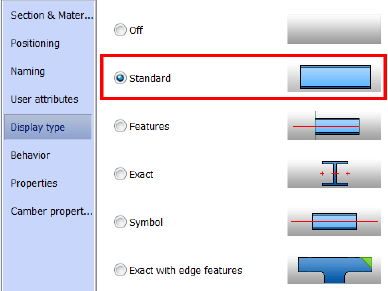
You will get the following result: