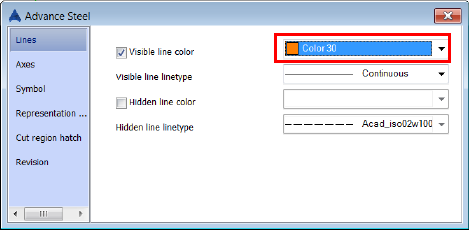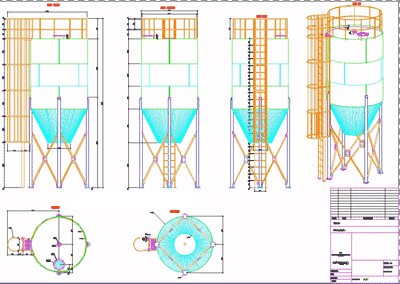- Open the General Arrangement drawing.
In our example, the color of the visible lines is yellow and we want to change it to orange in all the views.
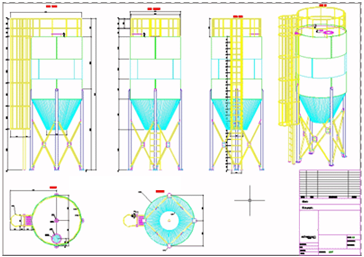
- On the command line, type qselect.
- In the Quick Select dialog box, make the following settings for the layer name:
- Properties: Select Layer
- Value: Select Beams
(In our example, all the beams are on the "Beams" layer, which also exists in the 3D Model.)
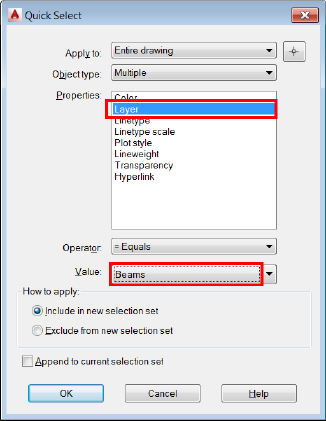
- Click OK.
All elements in the "Beams" layer are selected.
- Right click and select Advance Properties from the context menu.
- Change the "Visible line color" to, for example, "Orange" (color 30), and press Enter.
All the visible lines of the "quick-selected" elements are changed to orange.