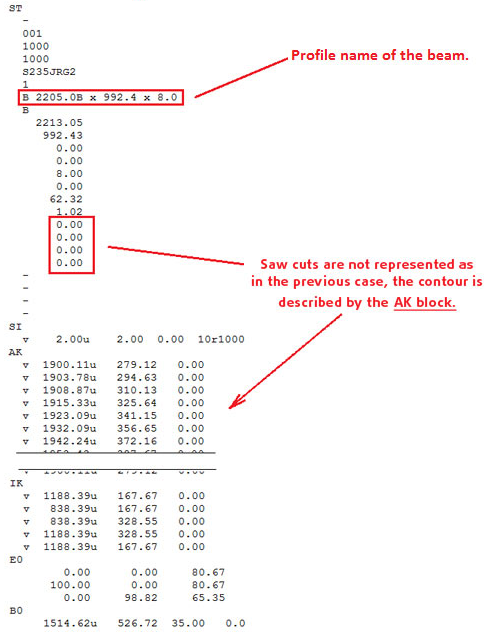Tube profiles can be represented in NC files in two ways:
- as a normal beam, when we use its profile name (e.g. RO323.9X8)
- as an unfolded profile where it is described as a plate, and the name used can be customized using two defaults.
In order to switch between the two behaviors, change the value of the corresponding default in the Management Tools.
- Start the Management Tools: Home
 Settings
Settings 
 (Management Tools).
(Management Tools). - Select Defaults.

- Find the "Use the unfolded beam name as profile code in NC files header" default located in the Structured BOM/NC category.

-
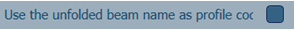
- The tube will be represented in the NC file as a normal beam, as in the following example:
-

-

-
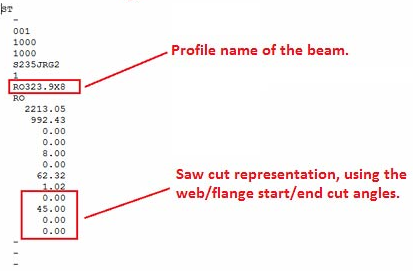 n
n - The other blocks containing holes, internal contours, etc. are represented with coordinates on the developed tube.
-

- This setting will give the unfolded beam name and describe it as a plate in the NC file. This means the outer contour will no longer be described by the saw cuts, but by an AK block (outer contour block).
There are two defaults for setting the name:
- Profile code for unfolded beams in NC: sets the code profile - line 8 in the ST block.
- Profile name for unfolded beams in NC: writes the profile name in the ST block (line 7). It creates the name using 4 tokens and any user text.
The 4 tokens are:
%ProfCode The profile code; it reads the value used by the Profile code for unfolded beams in NC default. %Length The length of the plate described by the unfolded profile. This length is calculated based on how the "Create wrap-around templates" default is set. If we set, for example, Inner contour, and the profile has a shorten cut at a certain angle, the inner contour will be shorter than the outer one (which is the actual profile length), so that value will be used by this token, which will be different than the profile length found in the ST block. %Width The width of the plate described by the unfolded profile. %Thickness The thickness of the plate described by the unfolded profile. Example of how the tube is represented in the NC file with this setting: