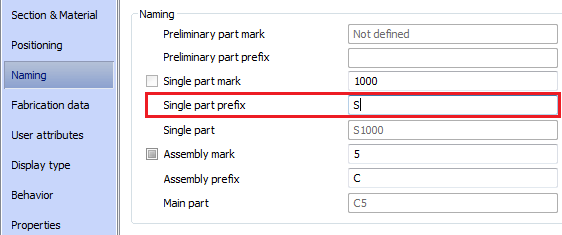You can place a text prefix that is separate for single part and assembly marks in front of the part mark.
Access the command
In the Output tab  Part Marks panel
Part Marks panel  Click
Click (Assign/change prefix).
(Assign/change prefix).
Command line: _AstM5EqualPartsChangePrefix
Assign a prefix
- Select the structural parts for which prefixes should be added.
- In the Output tab
 Part Marks panel
Part Marks panel  Click
Click (Assign/change prefix).
(Assign/change prefix).
- Type required prefix without spaces or special characters in the command line the.
The assigned prefix is displayed on the Naming tab of the element properties dialog box. Prefixes are also assigned in the dialog box.