DXF files for plates can now be always created with only one face. By activating this new option, every time a DXF file for a plate is created, only one of the faces is placed.
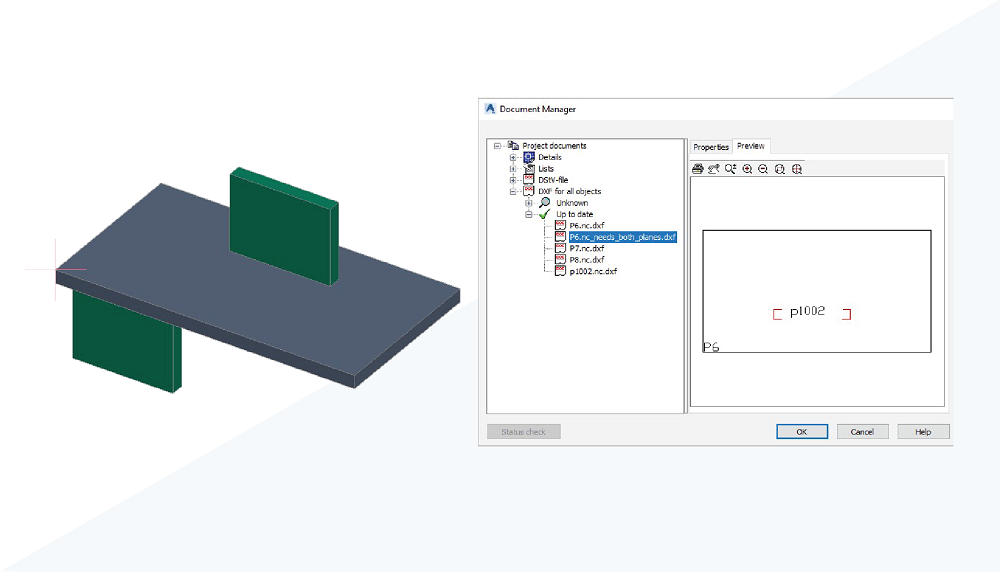
To turn on this option:
- In the Home tab
 Settings panel, click
Settings panel, click
 (Management Tools).
(Management Tools).
- In Defaults
 Structure BOM NC
Structure BOM NC  NC
NC  DStV NC&DXF and check the "Create one-side only for plate DXF output" box.
DStV NC&DXF and check the "Create one-side only for plate DXF output" box.
To configure the suffix for the DXF file name with a flag that highlights plates with asymmetrical cuts and holes:
- In the Home tab
 Settings panel, click
Settings panel, click
 (Management Tools).
(Management Tools).
- In Defaults
 Structure BOM NC
Structure BOM NC  NC
NC  DStV NC&DXF and configure the 'Suffix for plate dxf file names that warn when the plate requires both faces to ensure a correct output" default.
DStV NC&DXF and configure the 'Suffix for plate dxf file names that warn when the plate requires both faces to ensure a correct output" default.