Beginner Alias-Dynamo Video Series
Download the datasets for these tutorials here Alias Sample Files page.
These videos include closed-captioning although they may not appear by default. Turn them on by clicking the closed-captioning ![]() icon in the video player, and then selecting your preferred language.
icon in the video player, and then selecting your preferred language.
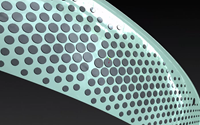
|
01 Intro to Advanced Patterning with Alias-Dynamo Provides a grounded introduction to the tools and techniques needed to iterate pattern and texture concepts using simple Alias-Dynamo workflows and intuitive numeric and geometric inputs. Length: 1:05 |

|
02 What is Alias-Dynamo A look at how Dynamo provides an accessible programming environment that blends familiar CAD modeling with unique visual scripting capabilities. Length: 4:22 |

|
03 Launching Dynamo from Alias How to launch Dynamo, reference geometry from Alias, and use filters to make selections with greater ease. Length: 5:19 |
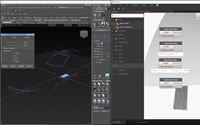
|
04 Automating Alias Geometry Transformations The Dynamo interface, some commonly used Nodes, and how to create a Dynamo script to dynamically control geometric features of a pattern that is projected onto an Alias surface. Length: 13:43 |

|
05 Working with Lists in Dynamo How to use a sequence of values to define the X and Y coordinates of a circle pattern. With the pattern defined, we will use the distance to an attractor to determine each circle's radius. Length: 11:06 |
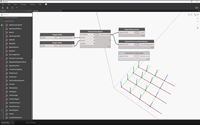
|
06 Getting Started with the PatternToolkit Package How to install the Pattern Toolkit Package, a toolset developed by Autodesk that extends Dynamo's core functionality to include special pattern-generating tools. Length: 7:04 |

|
07 Mapping PatternToolkit Geometry on Surfaces How to use the PatternToolkit to create patterns that can be mapped on to Alias surfaces and resurfacing techniques to deal with pattern issues caused by surface trims. Length: 12:00 |
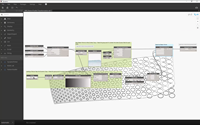
|
08 PatternToolkit Transformations with Attractors How to use distance values to define Pattern Point properties and best practices for mapping patterns across multi-patch surfaces. Length: 13:36 |

|
09 PatternToolkit Transformations with Images Several foundational Alias-Dynamo workflows, including image sampling and copying between Dynamo files. We will use brightness values from an image to define pattern features and create texture elements with details such as filleted edges. Length: 10:40 |