Rotate objects
The effect of rotation on an object depends on the position of its rotational pivot point.
Rotate a picked object
- In the Transform tool palette, select the Rotate tool
 .
. - Drag the mouse buttons to rotate around the different axes, or type rotation values for the X, Y, and Z axes.
Rotate around a vector
-
In the Transform tool palette, select the Rotate tool
 .
. -
Create the vector by clicking in the view where you want the vector to start or typing the start position in the prompt line.
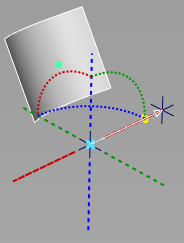
-
Adjust the manipulator to position the vector and click Accept.
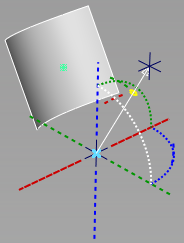
-
Enter a sweep angle on the prompt line.
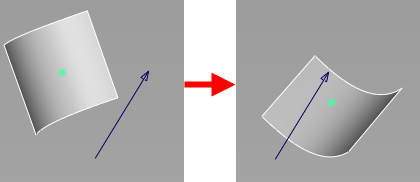
How do the different mouse buttons rotate?
| Drag... | To Do This |
|---|---|
|
|
Rotate around X axis.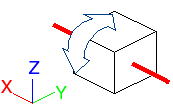 |
|
|
Rotate around Y axis.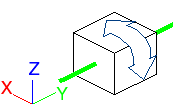 |
|
|
Rotate around Z axis.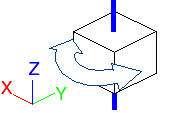 |
Return an object to its original rotation
- Choose Transform > Rotate
 . In the prompt line, type
. In the prompt line, type a 0 0 0and press .
.
Rotate a picked object using the universal transform manipulator
-
In the Transform tool palette, select the Transform > Transform tool
 .
. -
To rotate the object around an axis, drag a sphere or arc.
To rotate the object freely, click a sphere, then drag the sphere at the center of the manipulator with the mouse buttons.
Related Tasks
- Transforms object components using the Universal Transform tool
- Transforms picked objects using the Universal Transform tool
- Transform objects with construction history


