Isophote diagnostic shader
Displays thin, sharp lines to indicate spots of the same brightness (isophotes). Useful for detecting discontinuities across surfaces.

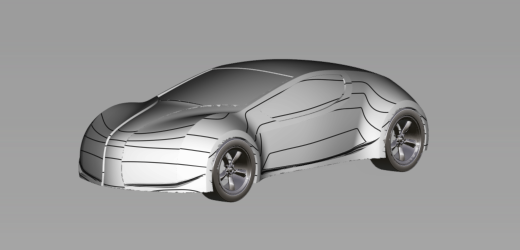
Isophote options
Base Color
Choose a color for the model. Move the slider to change the color value.
Stripe Color
Choose a color for the isophote lines.
Transparency
Sets the transparency of the shaded surfaces from opaque (0) to almost totally transparent (0.9).
Count
Controls the number of isophote lines used.
Thickness
Controls the thickness of the isophote lines.
Sharpness
Controls the sharpness of the isophote lines. increasing the value blurs the line edges.
Use Camera View Vector
Uses the current camera view vector for the light direction so the lines move over the model as you tumble.
When this option is not selected, the lines remained fixed.
X, Y, Z
Sets the position of the light when Use Camera View is not selected.