Light Tunnel diagnostic shader
Creates linear reflections on the model by surrounding it in a cylindrical tunnel of long lights. (Same functionality as in the Hardware Shade Environment.)

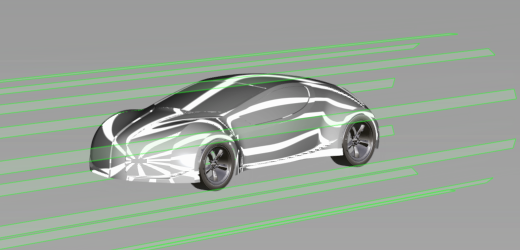
Light Tunnel Options
Show Tunnel
Displays the tunnel, representing the lights as green bands.
Color
Choose a color for the reflections. Move the slider to change the color value.
Transparency
Sets the transparency of the shaded surfaces from opaque (0) to almost totally transparent (0.9).
Intensity
Controls the relative brightness of the reflections. Values greater than one are equivalent to setting a light to the same intensity.
Number of Bands
Controls the number of light bands used to form the tunnel.
Band Width
Controls the width of the light bands.
Band Fringe
Controls the edge transition of lights, ranging from a hard, sharp transition to a smooth, soft transition.
Center Tunnel
Centers the tunnel at the origin.
Show Manip
Displays a manipulator that you can use to place and scale the light tunnel.
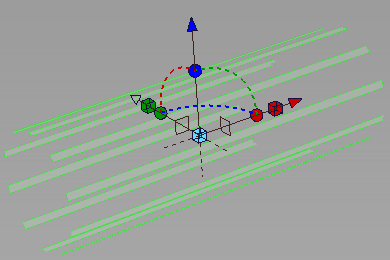
- Click the center move handle, then use curve snapping to snap the manipulator to the curve.
- Drag the arrows to move the light tunnel.
- Drag a cube to resize the tunnel: the red cube changes the length of the tunnel, the green cube changes the diameter, the cyan cube changes both the length and the diameter.
- Click a square plane to reorient the tunnel along another axis.
- Drag a dotted rotation arc to rotate the light tunnel.
- Drag a sphere to rotate the tunnel around an axis.