Clay with Ambient Occlusion diagnostic shader
Gives the model the look of clay by shading it with a low specularity clay color. Supports the display ambient occlusion (you must first calculate ambient occlusion to see the effect).

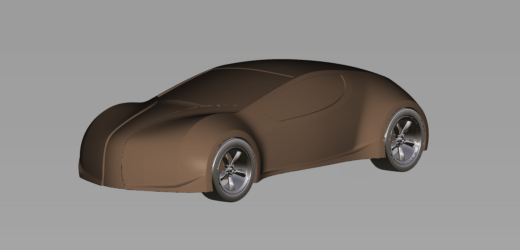
Clay with Ambient Occlusion options
Color
Choose a color for the clay. Move the slider to change the color value.
Show Occlusion
If ambient occlusion has been calculated, displays the resulting shadow textures on the shaded model.
Concentration
Increase this value to cause the occlusion shadow to be more concentrated in the areas where it is darkest.
Contrast
Set how dark an area with ambient occlusion is. When the value is 1, areas with maximum ambient occlusion are rendered as if there is no ambient light.