Preferences > Workflows > Subdiv
Customize the Alias interface for subdivision modeling.
You can use the Ctrl + 5 hotkey to configure the Alias UI to the Subdiv workflow. In addition to hiding menu items specific painting, animating, or visualizing, the following UI elements are affected by this mode.
Colors
-
Boxmode shader defaults to dark gray.
-
Sample colors (.clrs files) to match Autodesk Maya UI color scheme. These .clrs files can be imported over either the Light or Dark color sets to provide colors that differentiate between NURBS and Subdivision CVs and Hulls.
MayaSubdWireframe+Background.clrs - Only changes the inactive subdivision edges, vertices, and background color.
MayaSubdWireframeOnly.clrs - Only changes the inactive subdivision edges and vertices.
Draw Style
Subdivision control cage draw styles defaults to the following settings:
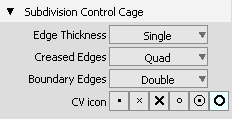
Shelves
Subdivision modeling shelf with the following tools:
- All the Subdivision Modeling tools
- Pick Sets tool ((Pick > Pick Sets)
- Symmetric Modeling tool ( Object Edit > Symmetric Modeling)
Marking Menu
Provides customized marking menus, including:
- Ctrl + Shif + LMB for picking
- Ctrl + Shif +MMB for transforming
- Ctrl + Shif +RMB for displaying
Control Panel
Shows the modified Subdiv modeling control panel with these settings.
- Toggle Single Hotkeys - Enables single-click hotkey access the tools in the Transform Tool, Display Tools, and Navigation tabs as described below.
- Transform Tool tab with hotkeys to toggle between transform modes: Q- Pick , W- Move, E- Rotate, and R- Scale (based on Autodesk Maya hotkey assignments)
- Display Tools tab with these hotkeys to toggle between display modes: 1- BoxMode, 2- Diagnostic Shade off (wireframe), 3 - Hardware Shade
Navigation
For navigating the viewport, you can use Alias Clutch Keys or switch to Maya Clutch Keys. The F hotkey has been added for focus (Autodesk Maya Lookat hotkey).