Render > Apply Shaders
Simplifies the workflow for assigning shaders.
The Render > Apply Shaders  tool provides two menus that display when you click the
tool provides two menus that display when you click the  and
and  . Use these menus to assign shaders to your models quickly and easily.
. Use these menus to assign shaders to your models quickly and easily.
Using the  , you can assign shaders using four different filters.
, you can assign shaders using four different filters.
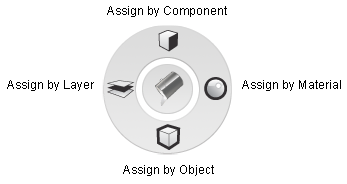
The  provides four tools that perform shading functions.
provides four tools that perform shading functions.
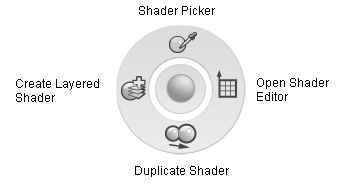
Shade Control Options
Select the layout and define which interface components display in decorate mode (when the Shade Control tool is selected.
Show Visualization Panel
Shows the Visualization control panel.
Maximize Current View
Maximizes the current view.
Use FullScreen Mode
Displays the view in Full Screen mode.
Note:
When the tool is selected, press Esc to exit Full Screen mode.
Hide Main Menu UI
Hides the menu bar in Full Screen mode.
Hide Title Bar
Hides the title bar in Full Screen mode.
Hide Palette/Shelf
Hides the Palette and Shelf in Full Screen mode.