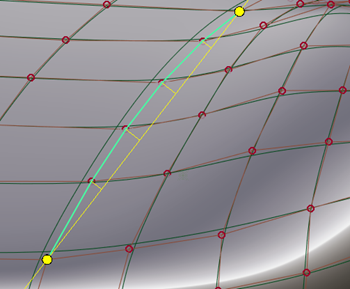Subdivision > Planarize Edges
Planarizes subdivision edges and edge loops by projecting the edges to a best fit, view based plane, or perpendicular to the X,Z, or Y axis. Use this tool to quickly clean up uneven patterns in edges of the subdivision control cage.
- In the Subdivision tool palette, click the
 icon or right-click the Subdivision tab and select Subdiv Planarize Edges
icon or right-click the Subdivision tab and select Subdiv Planarize Edges  .
.
Plane Type
Specifies the plane used to align the Subdivision CVs. A preview of the plane displays the orientation.
Z,Y,X
This plane is projected in the selected axis. CVs are aligned perpendicular to the plane.
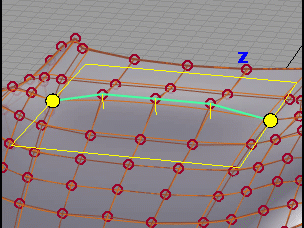
Z
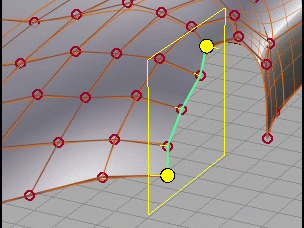
Y
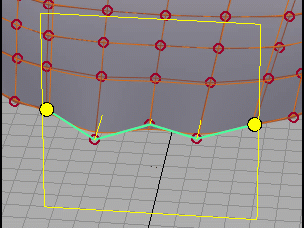
X
Best Fit Plane
Alias chooses the plane that best fits the set of CVs (similar to a least-square fitting) while going through both end CVs.
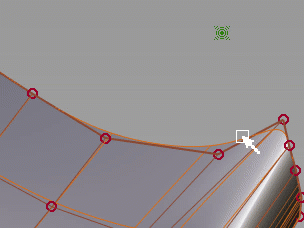
You can use this option when you want to maintain the curvature created by the edge end points.
View Based
The plane is calculated from the view vector (perpendicular to the active view) and the vector joining the end CVs of the row.
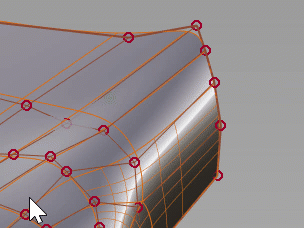
Project Type
Determines the direction of projection for each CV.
Adaptive
The direction of projection is along the edge that is closest to the perpendicular of the plane.
Closest point
The direction of projection is perpendicular to the plane.
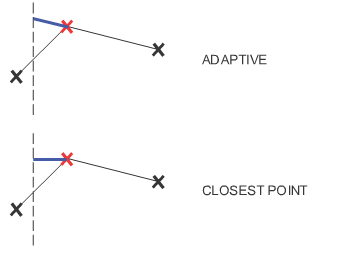
In the diagram above, the red cross represents the CV being moved, the dashed line is the plane of projection, and the thick blue line shows the direction of projection.
Pick Edge Loop
When on, picking an edge selects the edge loop.
Lock Ends
When on, the plane passes through the first and last CVs of the selected edge or edge loop. The CVs in between align to the plane, while the end CVs maintain their position.