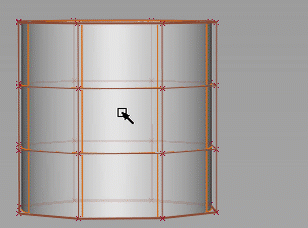Subdivision > Insert Edge
Adds edges and edge loops to subdivision bodies.
Use this tool to insert parallel and perpendicular edges or edge loops at a specified distances from selected edges. When you insert an edge, subdivision faces are automatically created to the adjoining edges.
Subdivision Insert Edge options
Insert mode
Perpendicular
Inserts perpendicular edge at a selected point along an existing edge.
Parallel
Inserts edges or edge loops parallel to the selected edge. To insert an edge loop rather than a single loop, ensure that Pick Edge Loop is on. Use Offset mode and Sides mode to specify the position and number of edges to add parallel to the selected edge.
Pick Edge Loop
When on, Parallel inserts an edge loop parallel to the selected edge.
Edge Flow
When on, the inserted edge or edge loop adjusts to best fit the curvature of the neighboring edges to maintain the shape of the subdivision body. Edge Flow works when inserting perpendicular and parallel edges.
Offset mode
Lets you specify the location of new edges and edge loops using an offset value.
Relative
Specifies the offset location of new edges or edge loops relative to the two closest parallel edges on either side of the selected edge. The Sides mode setting affects the number and position of new edges. See Sides mode below.
When set to Single, one edge is added and its position is relative to the closest parallel edges. For example, a Parameter value of 0.500 inserts the new edge midway between the original edge and the next closest parallel edge.
When set to Both, two edges are added to either side of the selected edge and their position is relative to the closest parallel edge. For example, a Parameter value of 0.500 (or -0.500) inserts a new edge midway between the original edge and the edge below it and second edge midway between the original edge and the edge above it.
Distance
Specifies the offset location of new edges or edge loops as an absolute distance from the selected edge. The Distance value is in the set working units.
When Sides mode is set to Single, one edge is added and its position is based on the Distance value. When set to Both, two edges are added to each side of the selected edge and their position is based on the Distance value.
Sides mode
Applies only when inserting parallel edges.
Single
Inserts a single edge or edge loop based on the specified control options and the selected edge.

Both
Inserts an edge or edge loop on both sides of the selected edge.