Surface Edit > Create CurvesOnSurface > Geometry Mapping
Maps world-space curves onto the target surface, similar to mapping a texture onto a surface during rendering.
Geometry Mapping Options
Surface U/V
Set the world space axes (X, Y, or Z) that correspond to the U and V directions of the surface.
Mapping Type
Parameter Base – Proportionally map the defined area of world space to the parameter space of the surface. If the surface has irregular placement of edit points, as in the following example, the mapped geometry is distorted.
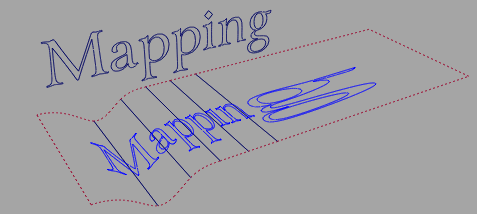
Arc Length Base – Proportionally map the defined area of world space to the arc length of the surface.
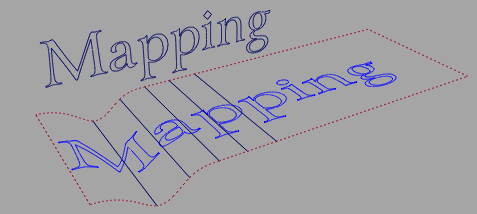
Map Min/Max U/V Axis
These values define the area of world space that corresponds to the U and V parameter space of the surface.
For example:
- You are mapping a curve in the XY plane, and you want the curve to fill the mapped surface.
- You are mapping world X to surface U, and world Y to surface V.
- The curve’s bounding box is (-4, -2) to (5, 3).
- Enter -4 and 5 as the minimum and maximum U axis values.
- Enter -2 and 3 as the minimum and maximum V axis values.
Create History
Save the history of the projection for later editing. If you turn Create History on, you can modify the curves that were used to create the projected curves, and the projected curves will update.