Surfaces > Stitch and Seam
Automates the creation of seams and stitching.
Stitch and Seam Control options
Seam
Seam Type
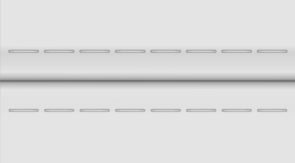
French
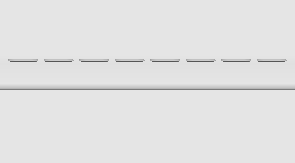
Deck (similar to a "flat fell" seam)
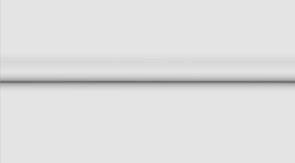
Join
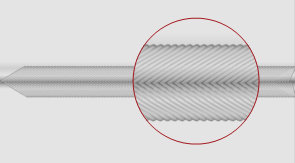
Baseball
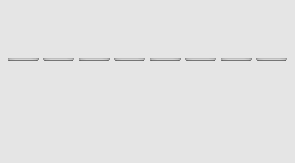
None (stitch with no seam)
Seam Offset
The distance from the seam to the stitches.
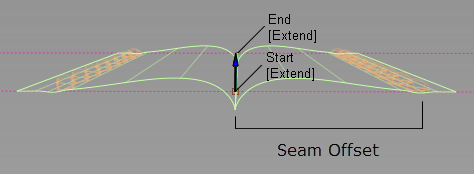
For Join type seams (which do not have top-stitching), the stitch surfaces do not extend past this offset distance.
Seam Depth
The distance from the curve-on-surface to the seam.
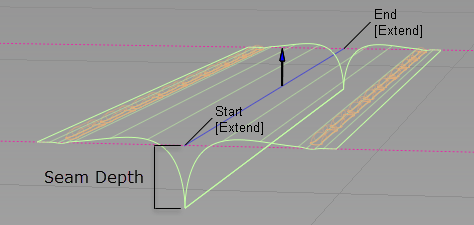
Seam Shape
The shape or curvature of the seam surface at the seam. Smaller values give a tighter seam, larger values a more open seam.
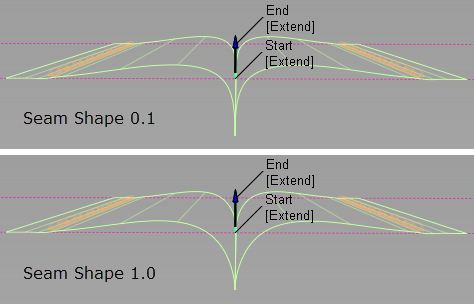
Seam Gap
The space between the surfaces at the seam.
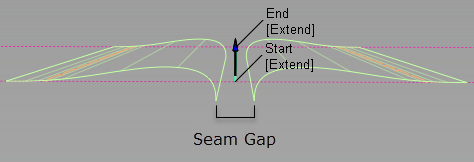
Flip Surface Side
Flips the direction of the seam surfaces and stitches.
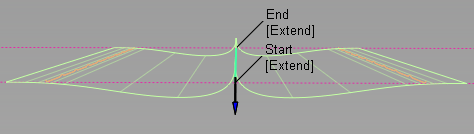
Flip Seam Side
For the Deck seam type, flips the side of the surface the seam is created on.
Flow Control
Start/End
Controls how the edges of the seam surfaces meet the edges of the surfaces on which they are created.
-
Default – The end edges of the seam surfaces remain perpendicular to the curve-on-surface.
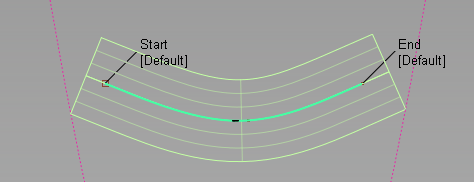
-
Extend – The seam surface end edges are extended so that they reach the surface edges while remaining perpendicular to the curve-on-surface.
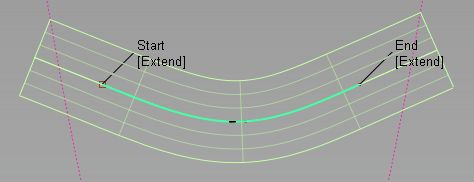
-
Connect – The seam surface end edges meet the surface edges exactly.
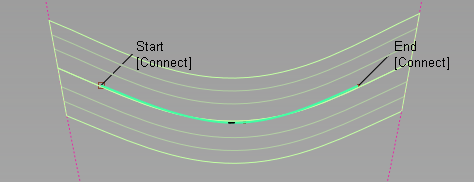
-
Edge Align – The tool tries to align the seam surface end edges with the edges of the surface.
Modify Range
When this option is selected, Start and End sliders appear in the control window, and arrow manipulators appear on the selected curve-on-surface. Drag these arrows to modify the extent of the seam along the curve-on-surface.
Start/End
Use these sliders to modify the extent of seam along the curve-on-surface. Start and End values of 0.0 and 1.0 respectively, define the original extent.
Bulge
Create Bulge
Create a swelling or bump on one or both sides of the seam. If only one side is selected, the Bulge Size is applied to that side, and a Bulge Size of 0.0100 is applied to the other.
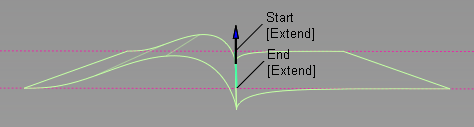
Groove
Create Groove
For French seams only. Create an indent along the stitching line of one or both sides of the seam. Increase the Groove Size for a wider indent along the stitch line.
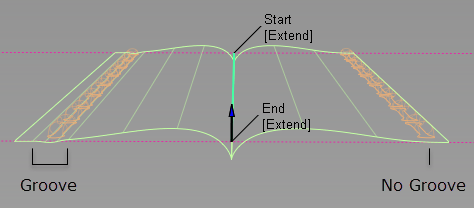
Decreasing the Groove Size may decrease the Stitch Diameter and could also result in a seam that appears to have no stitches. Increasing the Groove Size does not automatically increase the Stitch Diameter.
Stitches
Create Stitch
For French and Baseball seams only. Create stitches on one or both sides of the seam.
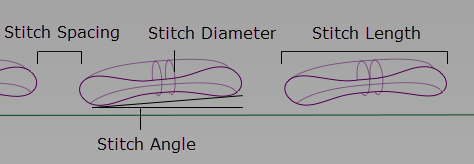
Seam Offset, Groove Size, Stitch Diameter, and Stitch Length are all related. For example, increasing Stitch Diameter increases the other three settings.
Stitch Tautness
Changes the shape of the geometry to represent stitches that are pulled tight. As tautness increases, the stitch profile becomes flatter and more elliptical.
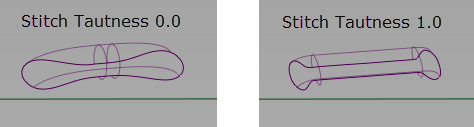
Quick Stitch
Creates stitches with fewer spans to increase update speed.
Trim
Stitches – Trims the stich surfaces where they intersect the seam surfaces. Deselect this option to increase the update speed.
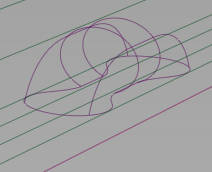
Trim: Stitches
Seams – Trims the seam surface where it intersects the stitch surfaces.
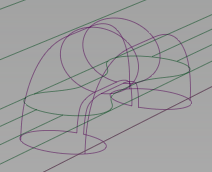
Trim: Seams
Add Jitter
Adds slight variations to the stitch angles for a more realistic look.

Add Jitter not selected

Add Jitter selected, Stich Jitter value of 1
Stitch Jitter
Sets how much variation in the stitch angles.
Control Options
Trim Type
-
Off – Does not trim the original surfaces.
-
Curves-on-surface – Creates curves-on-surface along the contact lines of the seam surfaces, allowing you to trim manually.
-
Automatic – Automatically trims the original surfaces back to the contact lines.
Auto Update
Automatically updates the seam surfaces as you change options.
Chain Select
Selecting a curve-on-surface also selects all other surface curves that are tangent continuous with it.