Surfaces > Round
Creates rounded surfaces along edges and at corners, where existing surfaces meet.
The Round tool creates rounded surfaces along edges (fillets) and at corners, where existing surfaces meet. The tool provides a choice of different geometries at corners (single surface, three surfaces, triangular surface, and six surfaces “with setbacks”) and handles “mitred” corners (when one of the edges has a filleting radius of 0.0).
You can create fillets only, along multiple surface edges, as well as fillets and rounded corner surfaces (regular or mitred). The fillets can have a variable radius.
Like other surface tools, the Round tool also maintains construction history on the new surfaces.
Round Control options
Trim Type
Automatic – Trims the surfaces to the edges of the fillets
Curves on Surface – Creates curves-on-surfaces at the edges of the fillets but does not trim the surfaces.
Off – Does not produce curves-on-surface
Default Corner Types
Equal Radius Corner
Specifies the initial type of geometry to be built at a corner when the radii specified along all three edges are the same.
Three surfaces – Three regular surfaces.
Triangular surface – A single surface with one side of zero length.
With setbacks – Six surfaces, with their edges extending into neighboring fillets.
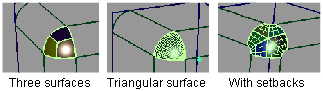
Unequal Radius Corner
Specifies the initial type of geometry to be built at a corner when the radii specified along all three edges are different.
Single Surface – One regular surface.
With Setbacks – Six surfaces, with their edges extending into neighboring fillets.
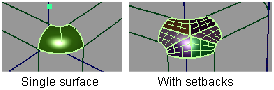
Mitred Corner
Specifies how the outer edges of the two surfaces (away from the zero-radius edge) meet at a mitred corner (see picture below).
Blended – The edges meet in a smooth blended fashion
Sharp – The edges form a sharp corner
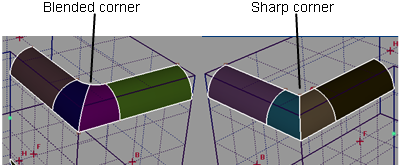
Four Sided
Specifies the initial type of geometry to be built at a corner where four edges meet.
Single Surface – One regular surface.
With Setbacks – Eight surfaces, with their edges extending into neighboring fillets.
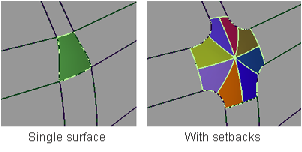
Buttons
Build
Click this button to build the fillets and corner surfaces after all your edges and radii have been specified. You can still add or modify the radii afterwards, and click Build again to modify the surfaces.
Revert
Click this button to remove the newly built surfaces. The radius manipulators are still present and can be modified. You can also add new edges, or delete edges by holding the Shift key.