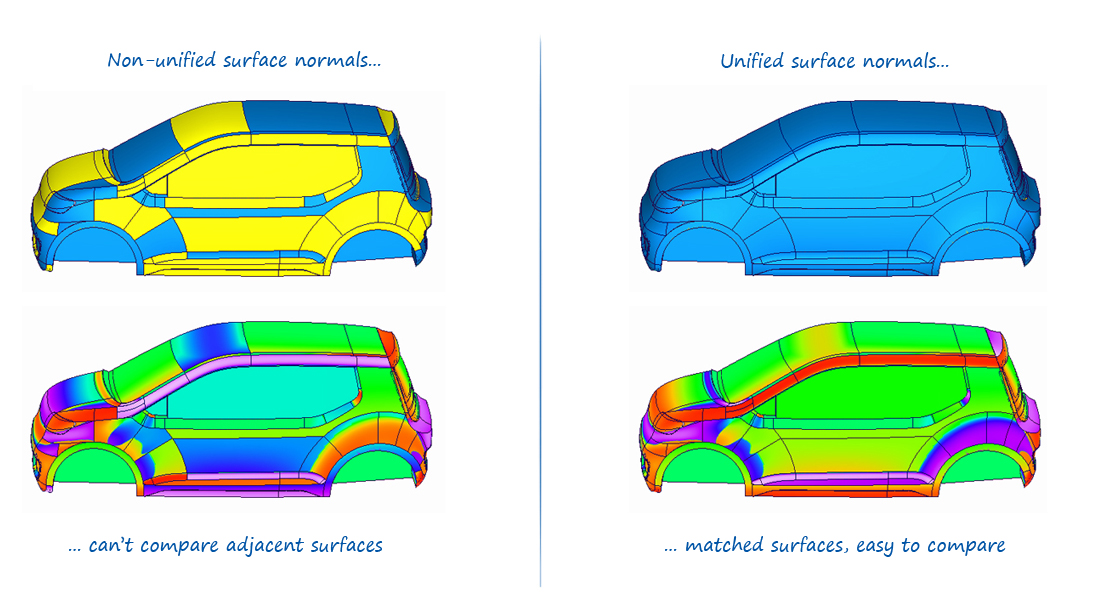Alias Theory Builder
Surface Curvature Evaluation
Curve curvature is calculated in only one direction (U or V, or a section across a surface) and is displayed along a curve.
Surface curvature is calculated across both surface directions, and is displayed as a continuous color plot across the area of the surface.
In the illustration below, both curve curvature comb plots and a surface curvature color map are applied to the surfaces, so that you can see how the two are related:
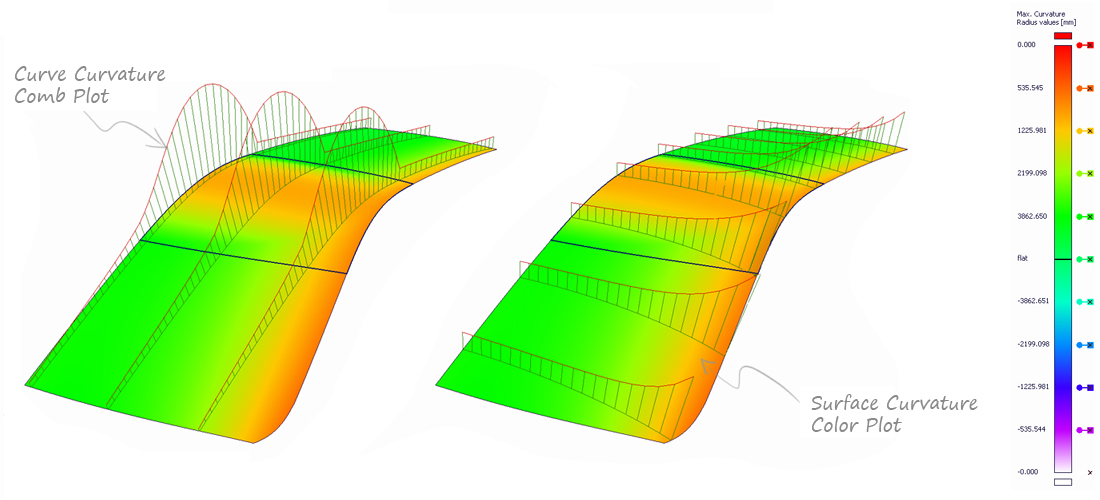
Calculating Surface Curvature
Surface Curvature is complex to use and interpret, because there are two directions on a surface, which may have very different curvatures. So each point on a surface can have two different curvature values, depending on which direction you choose to evaluate:
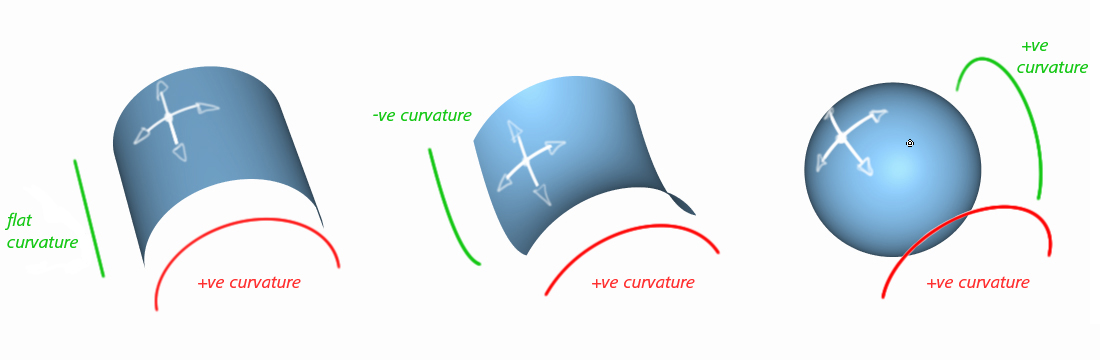
Because of this complexity, there are many different types of curvature that can be calculated for a surface:
- Gaussian – Multiply the two principal curvatures at each point on the surface. If either value is zero (flat) then the result will be zero. Therefore Gaussian is good for finding inflection points which pass through zero curvature (shown as green) as the surface moves from a positive to a negative shape.
- Principal Max/Min – Decides which direction on a surface has the smallest/largest radius (maximum/minimum curvature) and calculates the curvature in that direction. Good for comparing surfaces.
- Mean – Averages the two principal curvatures at each point on the surface.
- U, V, X, Y, Z – Calculates the curvature in these directions only.
In the Diagnostic Shade panel, firstly choose the Type of Curvature Evaluation, and then adjust the scale to suit the model.
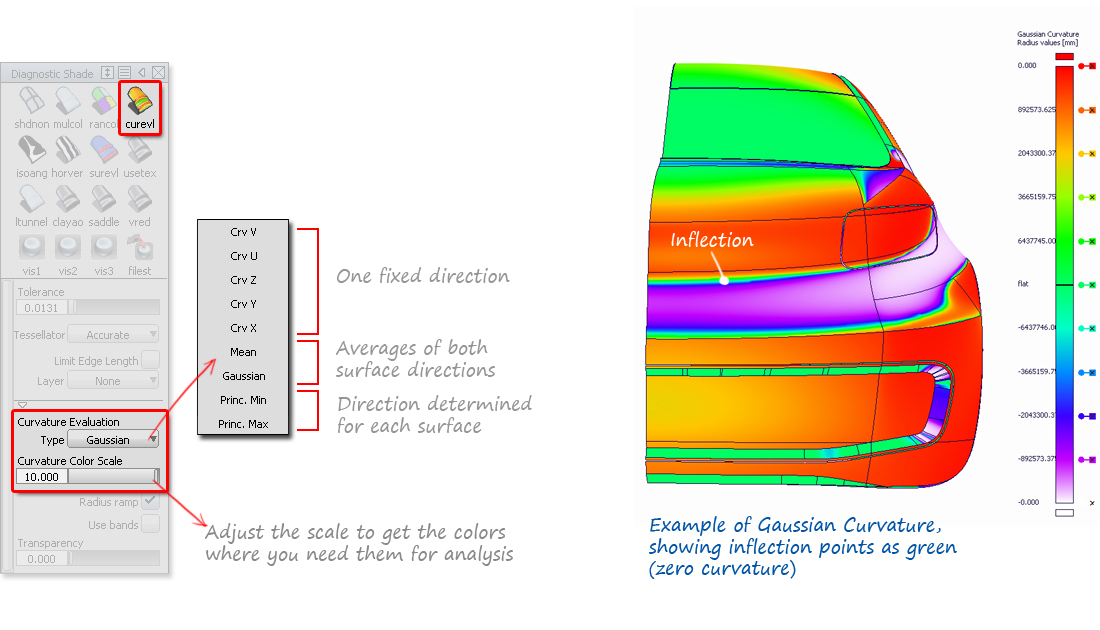
You may get very different results depending on which calculation you choose, so it's important to choose carefully to investigate the surface correctly:

Understanding and using surface curvature calculations is a high-end Technical Surfacing skill, not typically used by concept designers. If you are unsure of the results you are getting, it can be useful to apply discreet curve curvature plots (using the Cross-Section Editor for example) to verify the results.
Surface Normals
Before the Surface Curvature can be correctly calculated, it is essential that the surface normals are all pointing in the same direction.
Use Surface Edit > Orientation > Set Orientation and drag select or pick individual surfaces until all are shown in blue.