If the project name and project number you have entered in the sheet set properties differ from the project name and number when you created the project, then the project information is inconsistent and needs to be consolidated. When you edit the properties of an inconsistent project, you are prompted to consolidate the project information.
- On the Quick Access toolbar, click Project Browser
 .
. - In the project selector, select the project for which to define the settings, right-click, and click Project Properties.
If the project name and number of the project and the sheet set template do not match, a message is displayed:
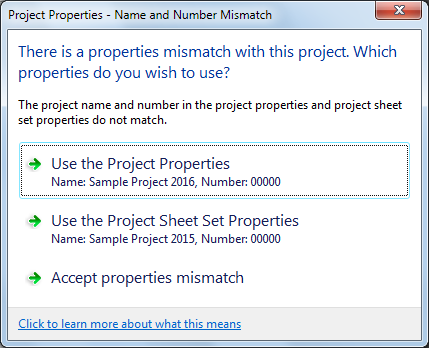
Under Use the Project Properties, the name and number from the project properties are displayed. Under Use the Project Sheet Set Properties, the different project name and number from the sheet set is displayed.
If you want to… Then… consolidate the project information under the project name and number select Use the Project Properties. The name and number of the sheet set are overwritten with the project name and number. consolidate the project information under the project sheet set name and number select Use the Project Sheet Set Properties. The project name and number are overwritten with the project sheet set name and number. continue to use different names for the project and the project sheet set select Accept properties mismatch.