When you are generating 2D or extruded 3D spaces, it is possible to define an allowed gap size between colinear boundary objects. The software will calculate the missing segments and create the space profile from that. You cannot define a gap size for 3D freeform spaces.
- Click

 Options.
Options. - Click the AEC Object Settings tab.
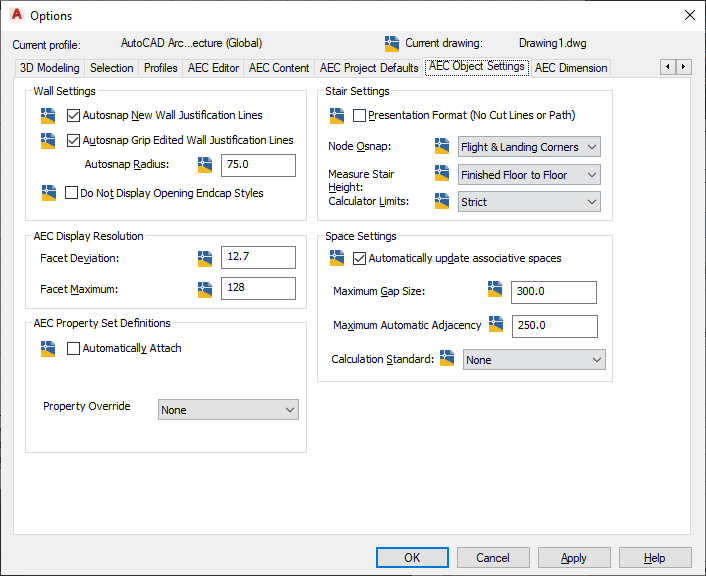
- Under Maximum Gap Size, select the largest gap you want to allow between the boundary objects of an associative space.
- Click OK. Tip: Alternatively, you can set the maximum allowed gap size between boundary objects on the command line by entering AECSPACEMAXGAPSIZE.