- Open the tool palette where you want to add a new tool.
- Click


 .
. - On the AEC Content tab, navigate to the folder for the AEC content from which you want to create a tool.
- Drag the content onto the tool palette.
A new tool is inserted on the tool palette.
- Define additional properties for the tool, if necessary.
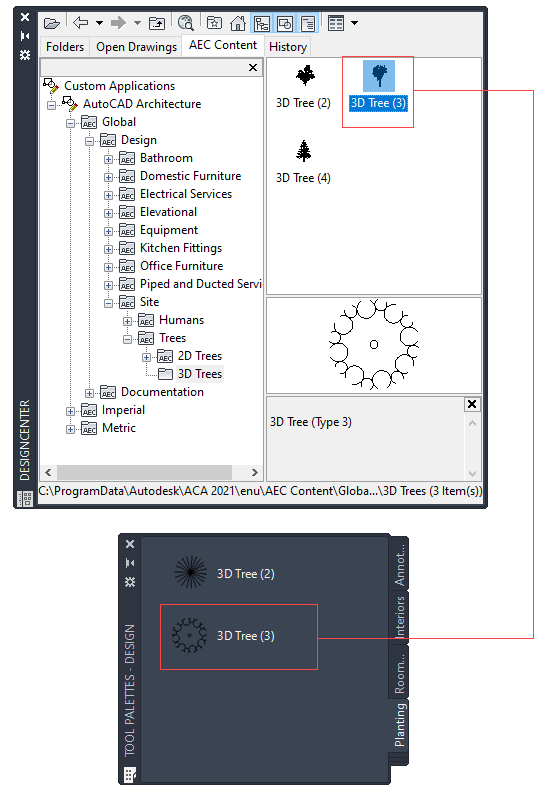
Note: You can also create tools from blocks in DesignCenter, but they have slightly different tool options.