Use this procedure to adjust stair length automatically with the StairFit setting.
With the StairFit setting enabled, a stair adjusts its length to accommodate a height change. With the StairFit setting disabled, a stair does not adjust its length to accommodate a height change. Also, a solution tip icon displays if the stair path is not long enough to accommodate the new height.
All newly created stairs have the StairFit setting enabled. All stairs created in versions earlier than Autodesk Architectural Desktop 2004 have the StairFit setting disabled.
- Draw a stair run.
- On the Command Line, enter stairfit.
- Select the stair run.
- Enter y to enable the StairFit setting or n to disable the StairFit setting.
- Double-click the stair run to open the Properties palette.
- Specify a new stair height.
The following illustration shows an example of a straight stair run with the StairFit option enabled before and after height changes.
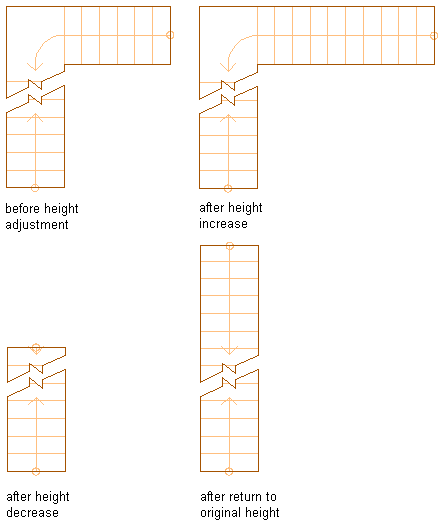
Stair run height change with StairFit option enabled
The following illustration shows an example of a straight stair run with the StairFit option disabled before and after height changes.
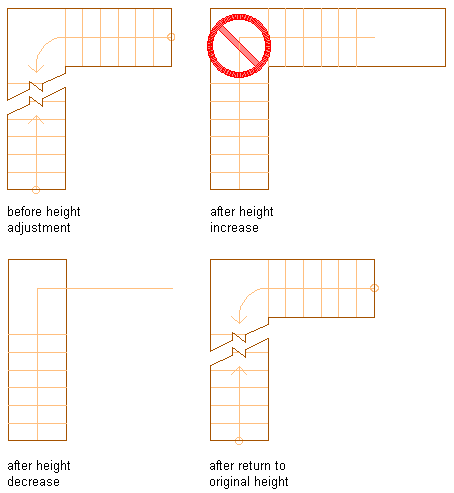
Stair run height change with StairFit option disabled