You can label existing column grids in the X direction and the Y direction.
- Select the column grid you want to label.
- Click

 .
. 
- Specify the grid location for labels:
If you want to… Then… add labels to the X axis of the grid click the X - Labeling tab. add labels to the Y axis of the grid click the Y - Labeling tab. - Enter a starting number or letter for the label under Number in the table.
Each grid line in the X direction or the Y direction is listed in the table. If Automatically Calculate Values for Labels is selected, numbers or letters are consecutively assigned to the remaining grid lines in the order you specify (ascending or descending).
Note: To renumber a grid, enter a new value in the first location. The remaining values are updated if Automatically Calculate Values for Labels is selected. - If you do not want to use certain characters in the sequence, select Never Use Characters, and enter the characters, separated by commas.
- To change the label symbol, click Bubble.
- Select a new label symbol from the MvBlockDef Select dialog box, and click OK.
Any multi-view block currently defined in the drawing can be used.
- Click Generate New Bubbles On Exit to update the bubbles.
- Specify the location of bubbles:
If you want to… Then… place bubbles in the X direction of the grid select Top and/or Bottom. place bubbles in the Y direction of the grid select Left and/or Right. - Enter a value for Extension.
Extension is the length of the bubble lines from the grid to the bubble.
- Click OK.
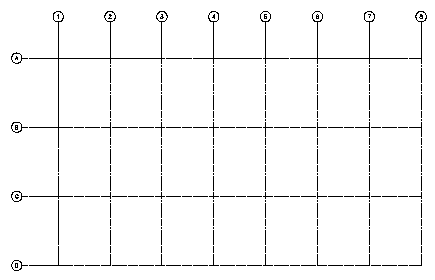
Labeling a column grid