Use this procedure to add a database to the list of available keynote databases.
- Click

 Options.
Options. - In the Options dialog box, AEC Content tab, for Keynote Databases, click Add/Remove.
- In the Add/Remove Keynote Databases dialog box, click Add.
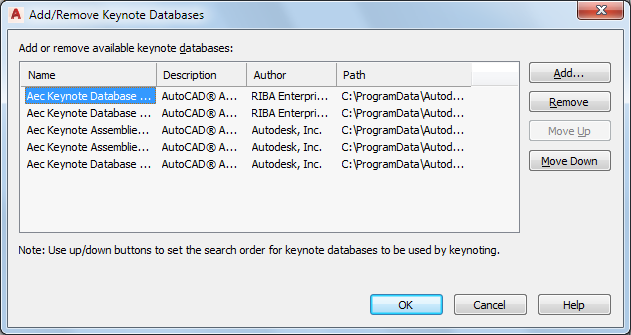
- In the Select Component Database dialog box, locate the database you want to add, and click Open.

The selected database is added to the bottom of the list in the Add/Remove Keynote Databases dialog box. You can specify the order in which databases are searched by clicking the Move Up and Move Down buttons to change the position of a selected database within the list. Moving a database to the top of the list makes it the default selection for the Select Keynote dialog box.
- Click OK twice.