- Open the drawing that you want to export as an IFC file.
- On the command line, enter ifcresourceassign.
- In the IFC Resource and Assignment dialog box, click Assignment tab.
- On the left pane of the dialog box, select an IFC entity.
- On the right pane, select one or more resources to the selected IFC entity.
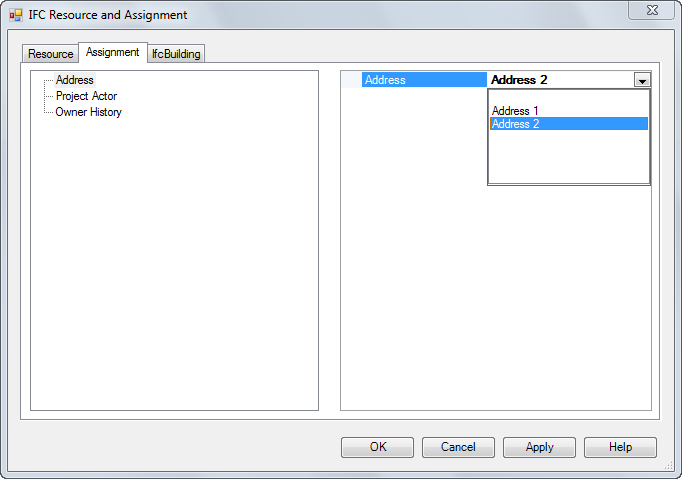
- Click Apply.
- Click OK.